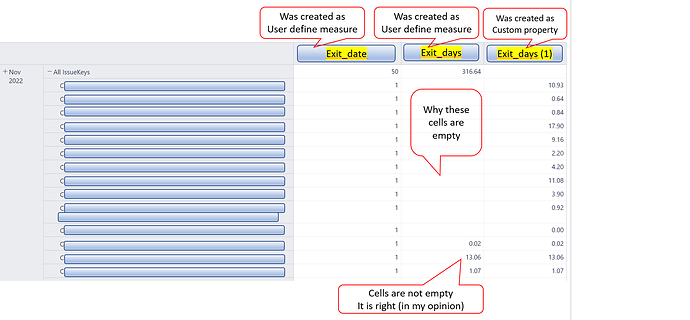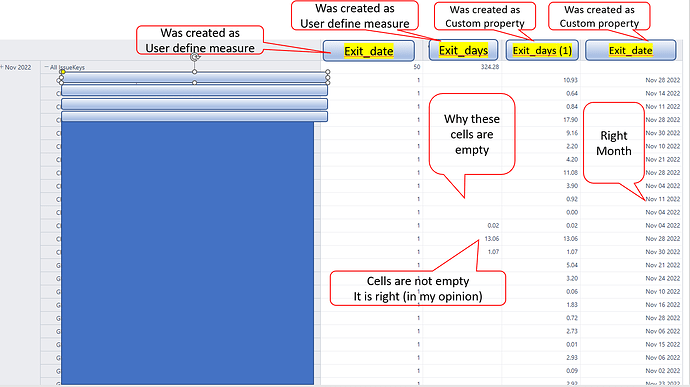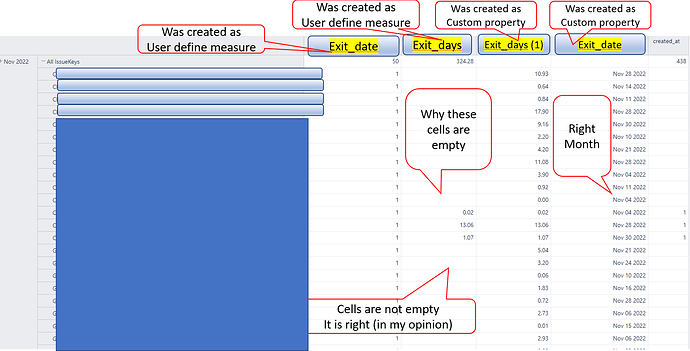Hi
please, could you help or advise?
I do data import using REST SPI
I calculated the following columns:
- Exit_date - date/time (not all rows have this date). Imported as Property, Date Count Measure and Date Count Dimension
- Exit_days - decimal (not all rows have this date) - imported as Measures
- Exit_days (1) - decimal - clone of Exit_days - imported as properties for Key column.
The report is looking as:
The questions are:
Why are some of the cells in column Exit_days empty, but some of them are not?
What is approach/logic?
I expect to have Exit_days == Exit_days(1).
if Time dimension is removed - everything is Ok, but I need time.
All IssueKey have the right Exit_day (November 2022 for this example)
please, could you help or advise?
Thank you ahead
DK
@DKostiuk
it is somewhat likely that data mapping is not correctly defined for the “Exit days” measure with Time dimension.
You could check that by selecting the “Exit date” (as property) in columns of your report.
I would guess that these 3 rows have date property against Nov 2022, but others don’t.
Please export and share the import options definition for your Rest API source application.
Martins / eazyBI
Hi,
you can - all dates are Ok
and please, you can find the import definition in the google-doc file -
Import Definition - Google Documenten
thank you for your support
DKostiuk
Hi,
Please add measure “Created_at” (measuere) in the same report columns and share the screenshot again.
Martins
Hi,
there is. I add the measure “created_at” (not property)
@DKostiuk
Measure “Created at” is what links the issueKey dimension with the time dimension.
If there is no created at value at the created date, the value won’t be displayed at the Time period (if imported as measure).
Martins
Hi, Martins,
is it possible to import “Exit Days” with the link to “Exit_date” and time dimension?
Yes, then you would need to map “Exit date” field to “Time” dimension and skip mapping the field “fields created (1)” to time dimension.
eazyBI would let you map just one date field to “Time” dimension in the cube.
or you could leave the mapping as it is and acheve the results with custom calculations.
Try creating new calculated measure using this formula:
Sum(
Filter(
DescendantsSet([IssueKey].CurrentMember,[IssueKey].[IssueKey]),
DateInPeriod(
[Measures].[IssueKey Exit_date],
[Time].CurrenthierarchyMember
)
),
(
[Measures].[Exit days],
[Time].Currenthierarchy.Defaultmember
)
)
Martins
Thank you for your support