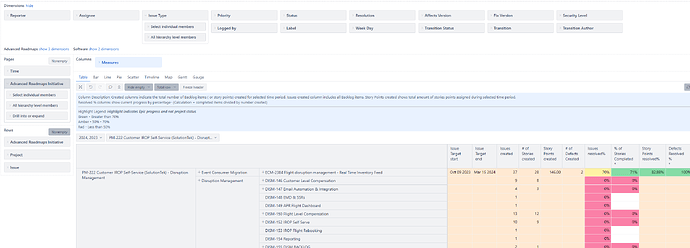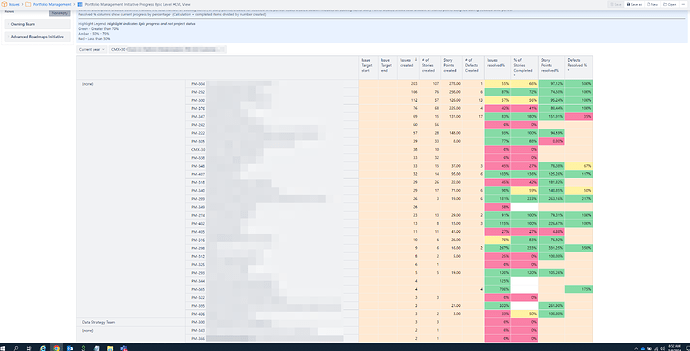Hi … I created the following report. It currently displays the selected Initiatives from the Advanced Roadmap Initiatives then displays the projects and epics linked to the the Initiative. I would like to be able to further group the Initiatives by a custom field we have called owning team. Custom field is on the Initiative. The report would show Owning Team - Initiative - Project - Epic.
Hi @NickSocci
You can import an inherited field dimension that would pass down the Owning Team values to the children of the Initiative.
This will allow you to use the “Initiative Owning Team” dimension as the first dimension in the Rows section to further divide the data.
Let me know if you have any additional questions on this!
Best regards,
Nauris
Hi @nauris.malitis ,
Thanks for the the recommendation. We added the following script to the download and it is not working. The Owning Team is inherited from our Initiative issue type which is 3 levels from sub-task. Wonder if an underscore is needed when we are specifyinh the customer field. Thanks again.
[jira.customfield_Owning Team_e]
name = “Initiaitve Owning Team”
data_type = “string”
dimension = true
update_from_issue_key = “jpoh_parent_3”
javascript_code = ‘’’
if(issue.fields.customfield_Owning Team ) {
issue.fields.customfield_Owning Team_e = issue.fields.customfield_Owning Team;
}
‘’’ It looks like the Owning Team is not being inherited by the children of the Initiative
reworking the script above. Will let you know how we end up. Thanks
@narius.malitis We created the following script to pass down Owning Field to children. Initiative is the 3rd level from Sub Task in our hierarchy.
[jira.customfield_Owning Team_e]
name = “Initiaitve Owning Team”
data_type = “string”
dimension = true
update_from_issue_key = “jpoh_parent_3”
javascript_code = ‘’’
if(issue.fields.customfield_Owning Team ) {
issue.fields.customfield_Owning Team_e = issue.fields.customfield_Owning Team;
}
‘’’
Wondering if we are on the right track. Thanks
Hi @NickSocci
Looks good, however, there must not be any empty spaces in the internal names of the custom fields.
Please open the Source Data tab → click Edit for you Jira source → go to Custom fields section → find the Owning Team custom field → hover your mouse over the name. This will show you the custom field ID. It should be in this format → customfield_NNNNN (N will be numbers).
Now, put this custom field ID into the formula:
[jira.customfield_NNNNN_e]
name = "Initiative Owning Team"
data_type = "string"
dimension = true
update_from_issue_key = "jpoh_parent_3"
javascript_code = '''
if(issue.fields.customfield_NNNNN) {
issue.fields.customfield_NNNNN_e = issue.fields.customfield_NNNNN;
}
'''
Save the Advanced settings, go to Source Data tab, deselect the “Initiative Owning Team” field from import and run import without it (to clear the old structure and values of the field.
After the import finishes, select this field for import and run the import again.
Let me know if this works as expected!
Best regards,
Nauris
@nauris.malitis seems to not be working. We used the following command (report results attached). Looks as though when an initiative has children the Owning team is none (or blank).
[jira.customfield_10136_e]
name = "Owning Team"
data_type = "string"
dimension = true
update_from_issue_key = "jpoh_parent_3"
javascript_code = '''
if(issue.fields.customfield_10136 ) {
issue.fields.customfield_10136_e = issue.fields.customfield_10136;
}
'''
Hi @NickSocci
A couple of things here:
- If the original field name is “Owning Team”, please use a name like “Initiative Owning Team” for the new name in the Advanced settings.
- When the Advanced settings are saved, go to your Source Data and select the “Initiative Owning Team” custom field for import and run the import.
- Use the Inititative Owning Team dimension in the report instead of the original Owning Team dimension.
- If the numbers are still not showing up as expected, try to use the Issue dimension in Rows instead of Advanced Roadmaps Initiative dimension. In the Issue dimension, choose the “Initiative” level from the “Advanced Roadmaps” hierarchy.
P.S. I went ahead and blurred out the details of your screenshot.
Let me know if this works as expected!
Best regards,
Nauris
Thanks for the quick response. We will give it a try.
@nauris.malitis Thanks for your help. This worked perfectly. Cheers