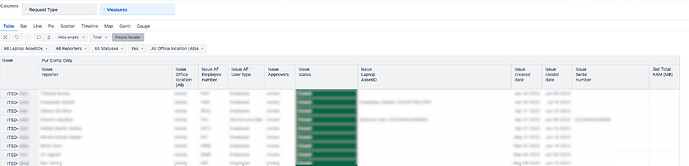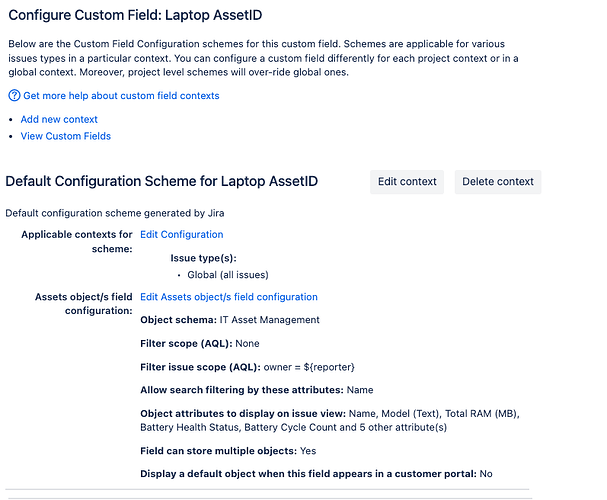Hi
We use Assets and JSM in our Atlassian. We use JSM request for laptop requests and use Assets for the actual asset itself. I am trying to create a report to reflect the ticket from the JSM with the object data from Assets. Ths is what I have done, but it is not working too well.
Btw we use eazybi cloud v6.+
- I have a laptop asset object called “Laptop AssetID” customfield_12407. That includes the following attributes: “Name, Model (Text), Total RAM (MB), Battery Health Status, Battery Cycle Count and 5 other attribute(s)”
- Added custom code to advanced settings from Assets object “Laptop AssetID (customfield_12407)”
#Used for Donations in ITSD
[jira.customfield_12407]
insight_object_attributes = [
{name = "Computer Name", data_type = "text"},
{name = "Serial Number", data_type = "text"},
{name = "Model", data_type = "text"},
{name = "Total RAM (MB)", data_type = "integer"}
]
- Did then did a Jira import
- Went to report, under Measures, added User defined measure “Get Total RAM (MB)”
[Laptop AssetID].CurrentHierarchyMember.Get('Total RAM (MB)')
- Do not see any data under column “Get Total RAM (MB)”