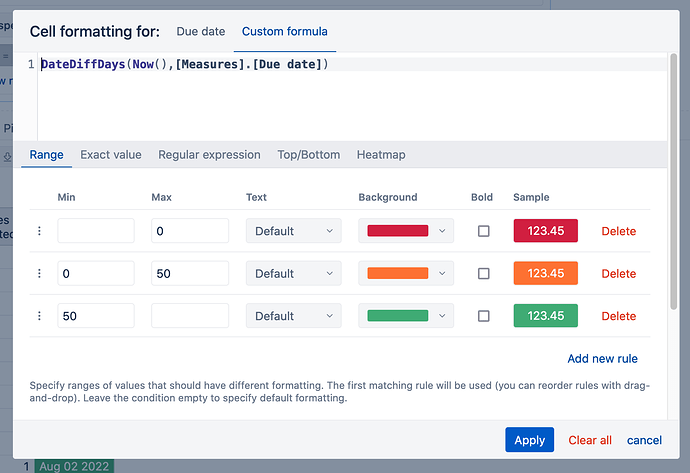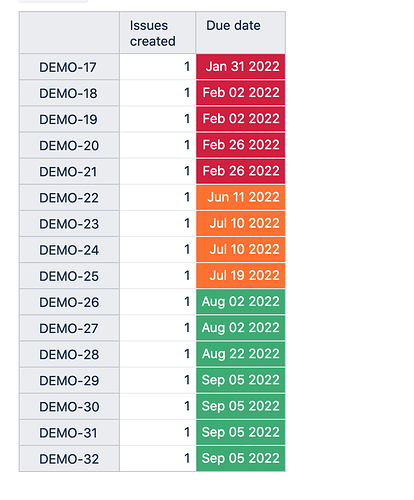Is there a way to apply conditional formatting, like background color, on a date field cell that meets specific criteria? For example, we have a field called customer due date and have a table with that field as one of the columns. I want to highlight any field where the customer due date is before “today” and the issue status does not equal closed. Application is on a Gantt chart.
Hi,
Such a use case cannot be covered with current features of eazyBI cell formatting, unfortunately.
We plan significant improvements to the Cell formatting features in the next version of eazyBI.
Please, stay tuned here: https://docs.eazybi.com/eazybijira/set-up-and-administer/changelog.
The next version is expected in a couple of months.
Kindly,
With version 6.2. we redesigned cell formatting with many configuration options. You can relative dates in range to set if any date is before/after today.
Daina / support@eazybi.com
It’s been over two years since I last asked the question. Is it possible to use cell formatting based on the date in the cell? For example, I want the cell to be yellow 2 weeks before the due date, orange 1 week before the due date and red on or after the due date.
Hi,
There are a lot of cell formatting improvements implemented recently.
Please, check the documentation here: Conditional cell formatting
Your use case is possible basing the cell formatting on a custom formula with the configuration like this:
My example report looks like this:
Kindly,
Janis, eazyBI support
Thank you, Janis! This is exactly what I was looking for. Regards.