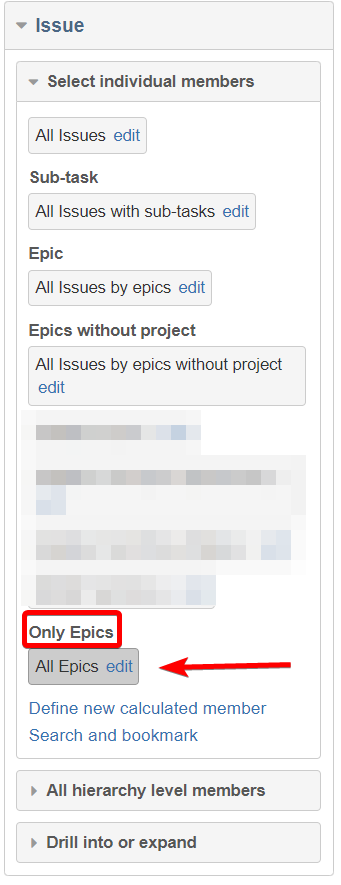Dear all,
I have created a dashboard which displays a burndown graph for Epics. As we have a large installation we had to do some tricks, including running a nightly script that writes the aggregated effort of an epic into a custom field, so that we do not have to load so much data when analysing it.
I have created a custom issue hierarchy, that contains only the Epic elements and not the Parents and Sub-Tasks. The report works great and performant, but some users now requested to have the ability to bookmark ‘their’ Epics for quicker access.
I saw that the selected_pages query parameter should be a suitable solution for this problem, but I cannot get it to work. I just cannot seem to get the right way to specify the parameter. I have screenshotted the hierarchy below and hope for some help on what would be the right way to address an certain Epic. I tried different variations of [Issue].[Only Epics].[PRJ-283739], but all I ever get is the default view of the dashboard which shows an aggregated view of all Epics.
Issue Hierarchy
Definition:
# Create an additionall issue hierarchy only containing the Epic
# (for performance reasons - reduce the data in a report)
[[jira.issue_hierarchies]]
name = "Only Epics"
all_member_name = "All Epics"
levels = [
{name="Epic",key_column="epic_key"}
]
Thanks for any advice,
Best regards,
Tobias