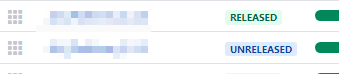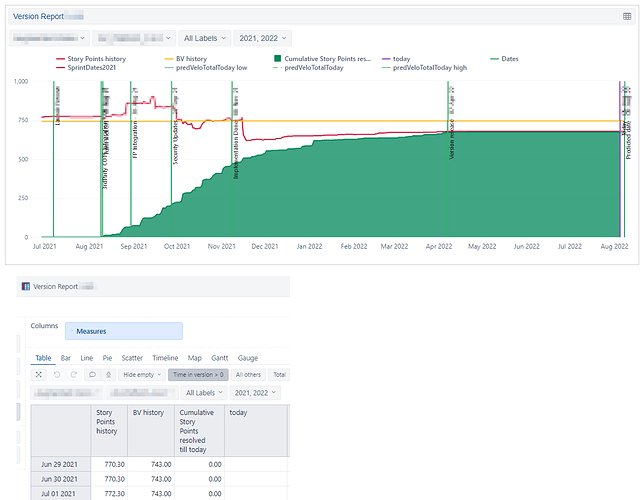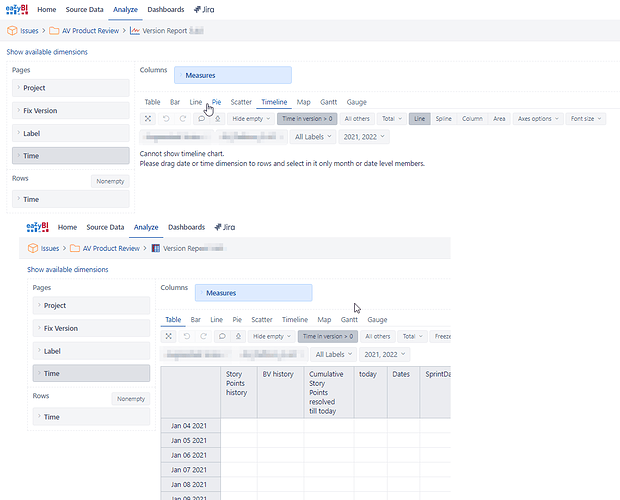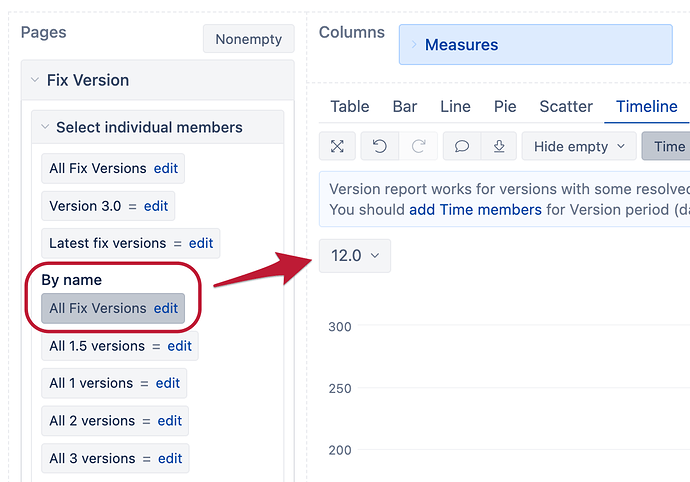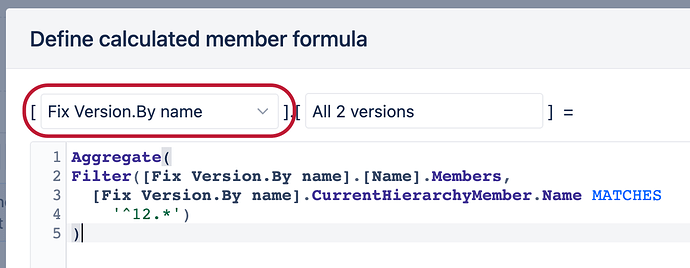Hello, I have recently run across an issue with our Version report charts in EazyBi. They work as expected and are very useful, our managers love them 
But once we mark a Release (or FixVersion) in JIRA as “released” the Version Burn down is no longer working. It just shows an error message.
If we set the version in JIRA back to unreleased the Version Report is working again.
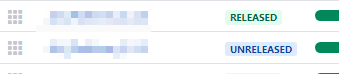
Do you have any idea what might be the reason for this?
Sometimes we want to take a look at the Version Report of old versions and therefore it would be quite helpful if this report is also working for FixVersions which have been set to released.
Many thanks
Christian
Hi @Christian1
Thanks for reaching out!
This kind of thing can occur if you are using the standard Fix Version hierarchy in the Pages section to select your Fix version. The standard hierarchy is organized in Project → Status → Version order. So, if you have selected Unreleased → 12 version, this member will not exist after you release the 12 version, as it would now fall under the Released status.
I’d suggest using the [Fix Version.By name] hierarchy for the Pages filter and select the necessary member from there:
Let me know if this solves your issue!
Best regards,
Nauris / eazyBI support
Thank you @nauris.malitis, can you please show me how you defined one of the calculated members (for example “All 2 versions”). I tried by my own, but just get the same behavior as for [Fix Version] hierarchy.
Many thanks
Christian
Sure thing!
I made this example by modifying a report in our Demo account: Version Report - Issues - Jira Demo - eazyBI
You can view all the custom members and their formulas in the Fix Version dimension by clicking the “edit” buttons.
Don’t forget to select the appropriate hierarchy when defining a custom member:
Best regards,
Nauris
![]()