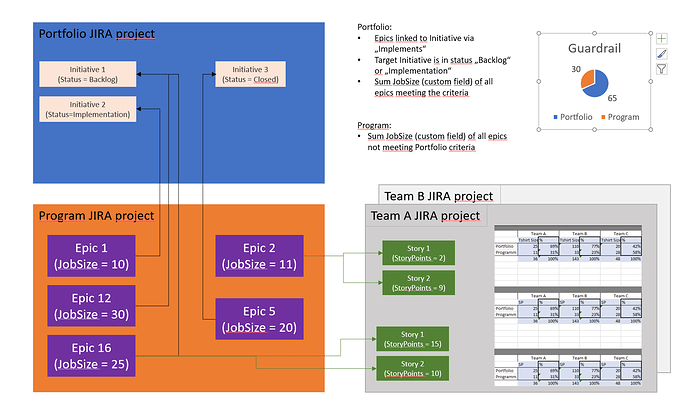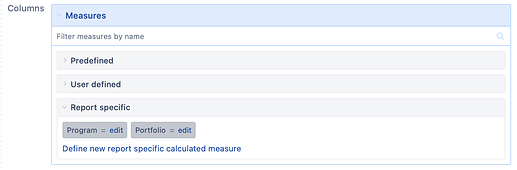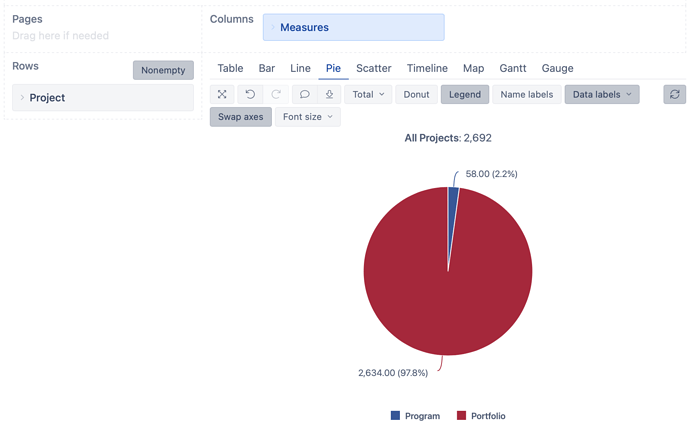Hey EazyBI community,
I am quite new to EazyBI and want to solve a reporting, which was done until now in Confluence and with JQL Filters. Acutally it is working, but it is painfully slow and the maintenance is time consuming so I try to figure out how to create this report in EazyBI.
I tried to gather all information in a small visualisation:
In the first step it would be awesome to visualize the Guardrail based on the sum of the JobSize of Epics meeting the criteria for portfolio or program topics.
In the second step I want to visualize also the storypoint guardrail and therefore I have to sum up all story points of all stories of epics categorized by the same criteria as in the JobSize guardrail.
We have 1 portfolio JIRA project, n Program JIRA projects and m Team Projects.
I hope the goal is clear and you can help me out how to create this report in EazyBi :-)!
Thanks a lot in advance.
Michael
This should be achievable with eazyBI. The main thing you would like to build to start working on this is building a hierarchy Initiative > Epic > Story >Subtasks
eazyBI supports some hierarchies by default, for example, Subtask and Epic hierarchy. We also import the Advanced Roadmaps hierarchy.
If you do not have Advanced roadmaps, you can build a custom Issue hierarchy, by importing a reference to Initiative for epic issues. If you are using issue link Implements for this you would like to add two definitions to eazyBI advanced settings, for a new link custom field Initiative and for a hierarchy itself. Both definition examples are described in our documentation representing hierarchy with epics and features. Please pay attention to the link name and direction from epic to initiative. A link to the Initiative should be described from an epic (child) perspective. You might need to ask Jira admin for help to add those definitions to eazyBI advanced settings. Once it is done, you can import the Initiative link custom field into the eazyBI account to get the hierarchy working.
If you would like to create a Guardrail chart you would like to use some formulas. While you can get the epics without Initiative using the new hierarchy one member (none), epics with Initiative will be grouped by individual initiatives. Therefore, I would suggest creating formulas using tuple to access JobSize of epic for None (Program) and then subtract it from all to get the Portfolio.
I assume, the JobSize is a numeric custom field in epic imported as a measure. Then you can access the total values of it via measure JobSize created.
Program:
([Measures].[JobSize created],
[Issue Type].[Epic],
[Issue.Feature].[(none)]) -- please use your hierarchy name instead of Feature
Portfolio:
([Measures].[JobSize created], [Issue Type].[Epic])
-
[Measures].[Program]
Here I made two with similar formulas as report specific measures:
Then add them to the report. Please use swap axis with Pie chart to get them in one pie:
Most measures will sum up by initiatives. Here is a similar hierarchy example in our demo training account:
https://eazybi.com/accounts/22010/cubes/Issues/reports/376204-issue-features-hierarchy-example
Daina / support@eazybi.com
1 Like
Thanks @daina.tupule ! It works like charme and I learned something new!
@daina.tupule and community:
I found an edge case in our setup:
Some projects use the “Initiative”-Type in their own projects and make reporting in this hierarchy-scheme not useable anymore.
Is there a way to say:
Please have a look only if the Features are linked against an Initiative in a specific project (Portfolio)?
Thanks for your help!
Michael
The hierarchy setup based on issue link import or Advanced Roadmaps uses issue types and linkage between issues as the main building blocks.
You can check if you can use Page filters in the report to exclude specific projects from the report altogether. If you would like to add issues from those projects to one or another slice, you can expand the formulas by adding or subtracting issues of specific projects. Please make sure to avoid double counting or extra subtracting, though.
You would like to share more details about the current setup of Jira and eazyBI and what you would like to achieve for a more precise answer. You can reach spport@eazybi.com with more details.
Daina / support@eazybi.com