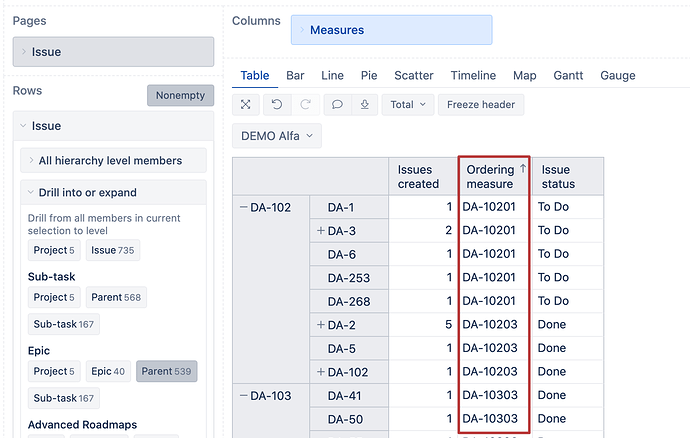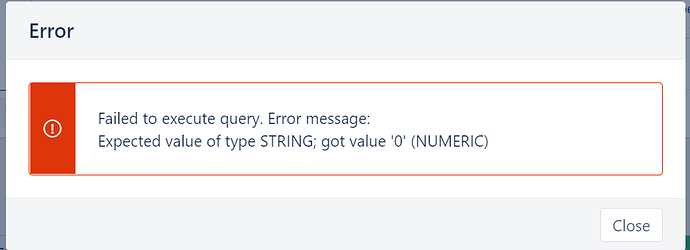Hello everyone,
I have created a Jira report that pulls in Issue Type and Issue Status. It starts with Epic, then goes downward to Story and Sub-Task. I have the cells color coded for the current issue status.
Now I want to specify the order of the issues. I want the Epic to be based on the Jira key from Epic-1 to Epic -200, and then the stories that are part of that epic to be order by their respective status. First would be To Do, next would be In Progress, next would be In Review, and last would be Done.
Currently the Epic sort is fine, just having difficulty getting the stories and subtasks ordered by status.
Any ideas or suggestions would be much appreciated!
Hi,
Custom orders can be implemented with the help of a custom measure. For example, you can create a measure concatenating the Epic key with the status of a story like this:
[Issue].CurrentHierarchyMember.Parent.key ||
CASE
WHEN [Measures].[Issue status] = "To Do" THEN "01"
WHEN [Measures].[Issue status] = "In Progress" THEN "02"
WHEN [Measures].[Issue status] = "Done" THEN "03"
END
Once I order on this measure, the report looks like this:
Kinldy,
Janis, eazyBI support
Thanks much Janis. When I create the measure and order on it, I receive the following error message:
I believe that this is due to some issues not belonging to an epic, hence not having a Parent key.
I removed the row containing the (no epic) entry thinking that might solve the problem, but it didn’t.
What should I add in to tell the custom measure to ignore that row?
The exact formula for the ordering measure depends on the report layout. I would suggest contacting support and providing more details on how your report looks. Please, send to the support a screenshot and the report definition for more detailed guidance.
Kindly,
Janis, eazyBI support