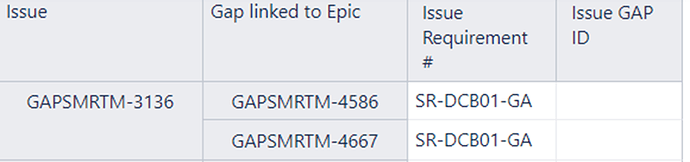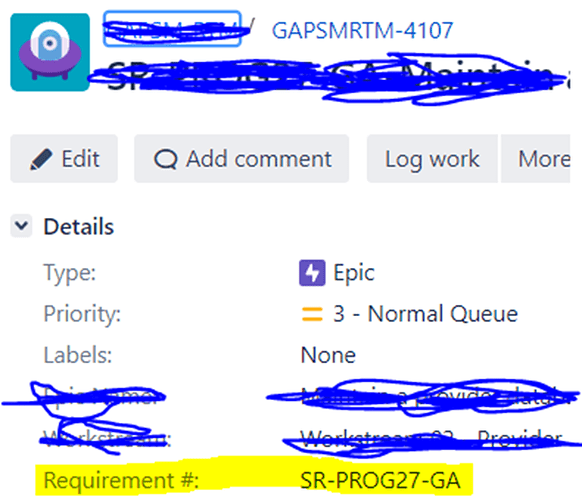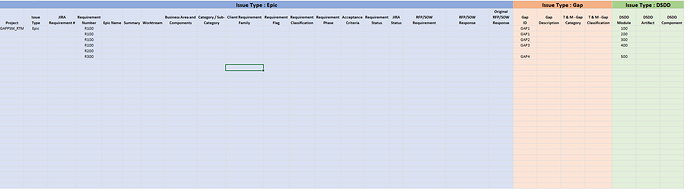Hi Team,
We are licenced user of eazybi,we have to generate report of linked issues along with custom fields.
We have imported issue link in advance seetings as mentioned below & it works as expected but it fails to import some values in the custom field & displays empty/none.
Script used in Advance settings: Gap issue linked with Epic issue
[jira.customfield_Epic_]
name = “Gap linked to Epic”
outward_link = “Gap associated to Req. (SR)”
multiple_values = true
dimension = true
Custom field values that displays none or empty
1.GAP ID
2.Requirement#
Help us to fix this issue as Priority!
Thanks in Advance
Regards,
Revathy Madhavan
Scr1 – Epic linked to GAP
Scr2 – GAP linked to Epic
Values of Scr1 in application:

Value of Scr2 in application:
Hi,
The properties for the Issue link dimensions should be accessed with a custom formula. The standard Issue properties have custom formulas behind them referring to the Issue dimension, so in your case, the formula should look like this:
[Gap linked to Epic].CurrentMember.get('GAP ID')
Kindly,
Janis, eazyBI support
Hi @janis.plume ,
Thanks for the update,its working as expected
Regards,
Revathy.M
Hi @janis.plume ,
Based on your previous update i have created two reports as mentioned below
1.Epic linked to Gap report
2.Epic Linked to DSDD report
Now i need the conslidated report by merging this two reports.
Can you help us to find solution for the below two analysis!
1. Generating the consolidated report
2.To create a report with all the Epics created that is the linked & non-linked issues in the same table.
Expected table:
Help us by priority
Thanks in Advance!
Regards,
Revathy.M
Hi Team,
Any update on the above?
We are licensed user of Eazybi,we have to fix this issue & update the requirement as soon as possible.
So please schedule a call for further update(on IST) & to resolve the issue.
Help us by priority
Regards,
Revathy.M