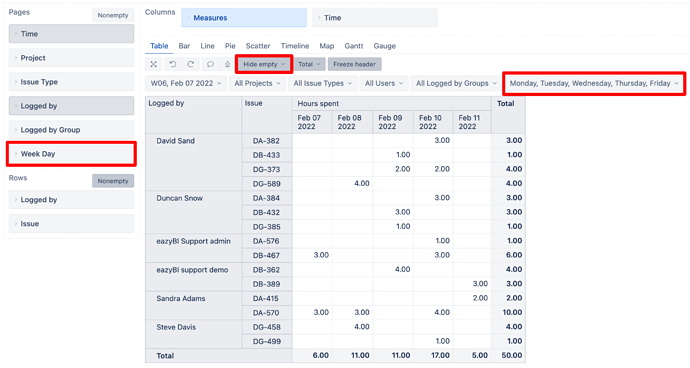Hi,
I’m using the “Logged hours by users in current week” week report available on the EazyBI Demo
https://eazybi.com/accounts/1000/cubes/Issues/reports/375857-logged-hours-by-user-in-current-week
but I would like to have only week days displayed, not the weekends.
I can’t use “Hide Empty” function because my week ends are not empty.
Is there a way to do this?
Thanks,
Marilou
Hi @Marilou,
You might add the dimension “Week Day” to report pages to filter working days only and select the option to hide empty columns. This is a straightforward solution:
The alternative solution is to create new calculated members in the Time dimension that woudl group dates of a specific period excluding weekends. For example, expression to group days of previous week from Monday till Friday may look like this:
Aggregate({
--set of days between specified dates
[Time.Weekly].[Day].DateMembersBetween(
--previous week start date
[Time.Weekly].[Week].CurrentDateMember.PrevMember.StartDate,
--relative date of previous friday
"last friday")
})
More details on calculated members in Time dimension and relative dates are here:
Best,
Zane / support@eazyBI.com