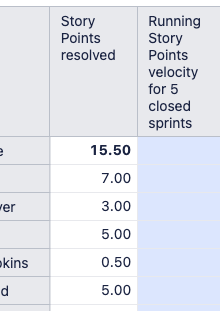I have an ask for a report that’s stumping me. The ultimate goal is here to track the number of story points individual developers are completing.
We have a custom field, ‘Developer(s)’, that imports the multi-user field. I have a report which lists ‘story points resolved’ by user using this field. The trouble is that when more than one developer is listed in that field, the story points are double counted. IE, if developer 1 and developer 2 pair code on a story worth three points, they each have three points added to their total.
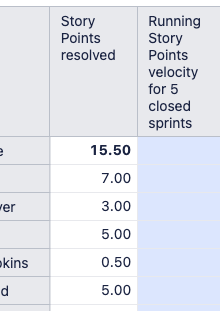
The ask is to be able to split these points. So in the example above, each developer would get 1.5 points added to their total.
I feel like I should be able to use a calculated measure to calculate this by simply checking to see whether the count of developers is > 1 and if so, dividing by the count. The difficulty is that ‘Story Points resolved’ is a bit of a black hole - I don’t know how it’s calculated or how to mimic it.
Can anyone help? Is this something that’s doable?
Hi @Nicole_Arnold,
eazyBI must consider each issue with the multiple selections in the Developers field separately and calculate their share of the Story Points. Unfortunately, that comes with the cost of prolonged report execution. The formula could look similar to the one below:
Sum(
Filter(
Descendants([Issue].CurrentMember,[Issue].[Issue]),
-- issues with Labels
Not IsEmpty([Issue].CurrentMember.Get('Labels'))
),
CASE WHEN
-- is there more than one label selected in the issue?
(Len([Issue].CurrentMember.Get('Labels')) - Len(Replace([Issue].CurrentMember.Get('Labels'), ',', '')) + 1) > 1
THEN
-- yes - divide the number of resolved Story Points with the count of Labels
[Measures].[Story Points resolved]
/
(Len([Issue].CurrentMember.Get('Labels')) - Len(Replace([Issue].CurrentMember.Get('Labels'), ',', '')) + 1)
ELSE
-- no - return the number of resolved Story Points
[Measures].[Story points resolved]
END
)
The formula considers each issue Labels. Replace the reference for Labels with the name of your custom field in the formula.
Please visit the eazyBI documentation page for more details regarding defining calculated measures - Calculated measures.
Best,
Roberts // support@eazybi.com