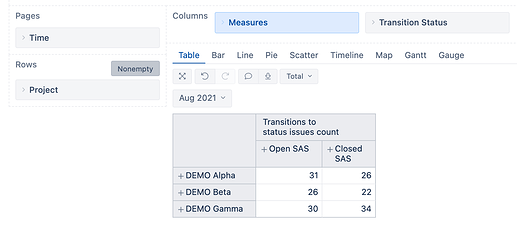The measure aggregates status members. It does not include any measure. If there is no any measure specified in the calculated measure eazyBI will use a default measure Issues created. In this case, the report shows issues created in a selected month in canceled or approved status.
Jira JQL query is based on status change activities in issues. eazyBI has three dimensions representing status and status changes:
Status shows the current status of issues.
Transition status shows the status of the issue as it was in any period back in time
Transition shows status changes from status => to status
If you would like to analyze when a particular status change happened in issues you would like to use historical measures and dimension Transition status or Transition for this.
I would suggest using a two-step approach:
Create a calculated member Closed SAS in Transition status dimension:
Aggregate({
[Transition Status].[Cancelled],
[Transition Status].[Approved]
})
Then there are two options on how to use this:
- create a new calculation in Measures using this calculated member in a tuple with some historical measure, in this case, I would suggest Transitions to issues count:
([Measures].[Transitions to status issues count],
[Transition Status].[Closed SAS]) -- address a calculated member in this formula
- Use the measure Transitions to issues count in the report and add the Transition status dimension to the report as well with those calculated members selected.
Daina / support@eazybi.com