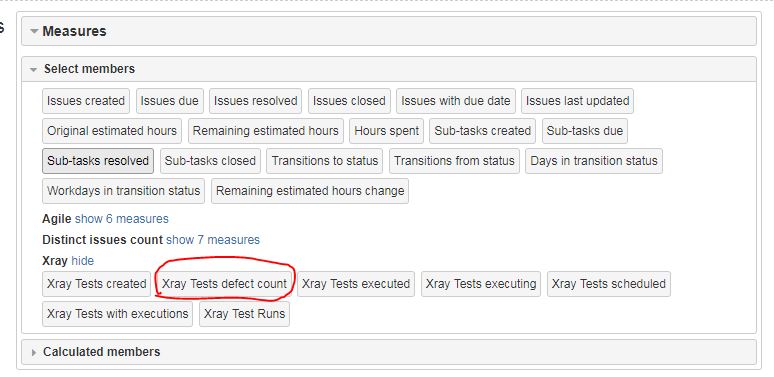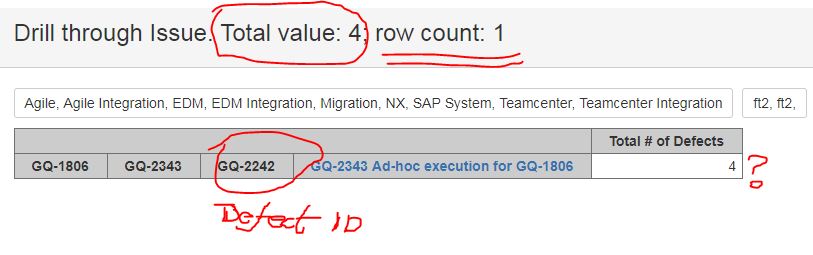I am a new for eazyBI and trying to create a eazyBI report for ‘Xray Defect’ analysis.
When I used a built-in measure ‘Xray Tests Defect Count’, I always get the incorrect consolidation of Xray defect counts.
Definitely, the row number is consistent with JIRA DB record, I do not understand where and how the value ‘4’ come up?
Can anybody else help me to fix this issue? or give me a workaround? I do want to get a defect count by ‘Component’ or by the defect’s parent level ‘Xray Test Execution’.
Context: the hierarchy of issue types are Test->Test Execution->Defect, their tickets are linked by the sequence of Test->Test Execution->Defect.
Frank
From the screenshot I see, one defect (GQ-2242) counted four times because it is linked to the test (GQ-1806) within one execution (GQ-2343) several times. It might be because a defect is linked to several tests steps.
To get a unique count of defects, you may try another approach to count defect without duplicates if a defect is linked to the same test and execution several times. You may define a calculated measure “Unique defect count” in Measures which will iterate through all related defects and count each defect only once.
NonZero(Count(
Filter(
--iterate through defects related to the test and execution
Descendants([Xray Defect].CurrentHierarchyMember, [Xray Defect].[Defect]),
[Measures].[Xray Tests defect count] > 0
)
))
Best,
Zane / support@eazyBI.com