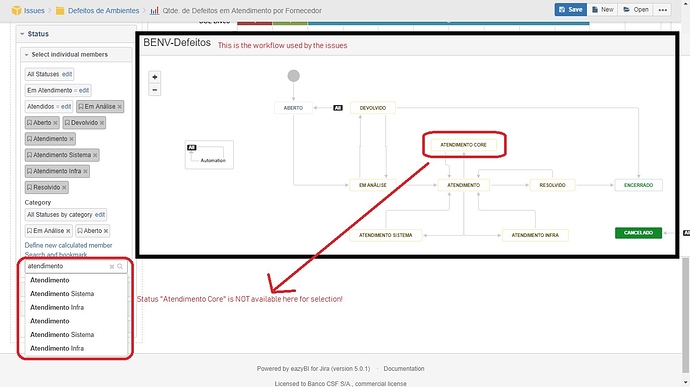The configured issues to be used in a cube follow a certain workflow, but NOT of all status present in the workflow can be selected as row items to be used in the cube. Why?
In this case, it is the “Atendimento Core” status that can be seen in the attached image of the workflow, but it is not present to be selected in the row configuration.
Hi, folks! Nobody to give me a clue?
Hi,
The reason for not finding some of statuses in the “Status” dimension member list is the lack of current status value among imported issues.
eazyBI would import only currently used statuses in the cube.
If none of the issues has the status “Atendimento Core”, you won’t find this member in “Status” dimension list.
Please make sure that there is at least one issue with this status in the project you selected for import in eazyBI.
See more about jira issues import
https://docs.eazybi.com/eazybijira/data-import/jira-issues-import
Martins / eazyBI support
Hi, Martin,
Thanks for your reply. This clears my doubt.
BUT this leads to a “secondary” problem (that really took place this time): I was just creating the cube for the very first time. At this time, I need to have such selected status as the visible statuses in the cube.
But if a particular status (in this case, the “Atendimento Core” status) is NOT SELECTABLE because it is not present among the imported issues, I’m not able to correctly create my cube with all the desired statuses!
If so, I must wait until one of the programmed imports HAS this status (of course, I can “force” this situation to happen) and only then I’ll be able to edit this cube again, and only then at THIS time, the status will be available to be selected as part of my cube and, so, the cube configuration will be finally correct!
When creating a new cube, I was supposed to have all the needed information to create it correctly in its very first time, independently from the available (or not available) imported data.
Am I right in my assumptions?
Thanks again!
Antonio.
Hi,
In a new eazyBI cube it would require to have at least one imported issue with the current status value in order to see the same status among “Status” dimension members.
I guess, your assumptions are right.
When you have created a report with saved filters from “Status” dimension, you could try to update the report definition manually (before Status already exists) by exporting it when it is saved where you add additional statuses in the definition via text editor and finally import it back with the same report name.
Martins / eazyBI support
Hi, Martins,
Thank you for your valuable advice.
Best regards.
Antonio.