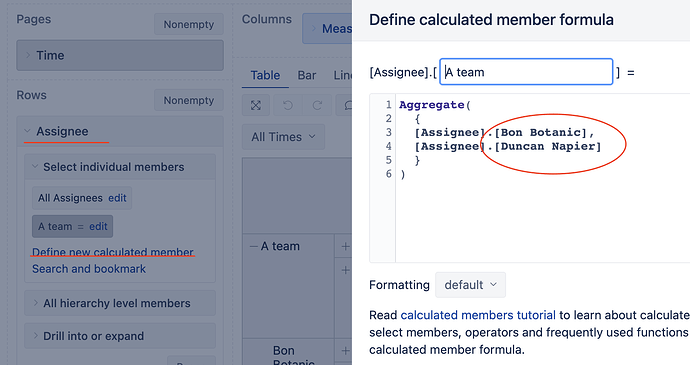Hi, @Julian_Davchev
I sincerely apologize for the delay in my response.
To generate a focus report for Epics and Teams, considering Team members working on Epic Tasks, please follow these steps:
Step 1: Define team members
Start by defining your Team members, using Task Assignee as Team members. You can achieve this by adding user groups as aggregated members in the Assignee dimension. A visual representation can be seen in the image below:
Alternatively, a more efficient way to create the teams of the Assignees is by creating a new hierarchy within the Assignee dimension. You can find more information in this community post created by my wonderful colleague Zane: How to Create a Team of Assignees.
Step 2: Choose Your View You can create a report that showcases both Epic and Team-level perspectives using just one report by altering the order of dimensions in the rows:
- Epic Point of View: To view the overview from an Epic perspective, begin by adding the “Issue” dimension at the Epic level in rows, followed by the “Assignee” dimension (at the desired level, whether it’s individual users or teams).
- Teams and Their Epics: If you prefer to see Teams and their associated Epics, initiate the report by selecting the “Assignee” dimension in rows, followed by the “Issue” dimension at the Epic level.
Step 3: Create a Calculated Measure To calculate hours for Team members involved in Epics, kindly create a new calculated measure using the following formula:
NonZero(
Count(
Filter(
DescendantsSet([Assignee].CurrentHierarchyMember, [Assignee].CurrentHierarchy.Levels("User")),
[Measures].[Tasks] > 0
AND
[Assignee].CurrentHierarchyMember.Name <> "(unassigned)"
)
)
) * 8
Thank you for your patience.
Kindly,
Ilze support@eazybi.com