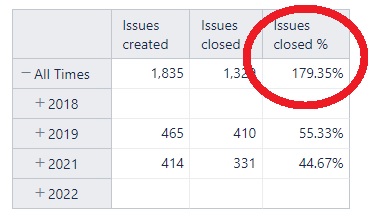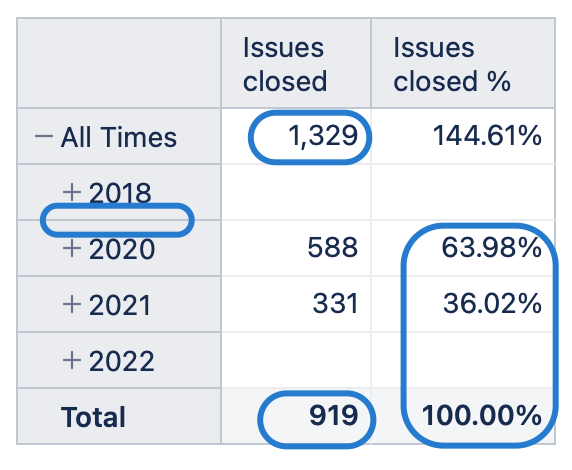hi
Take as an example:
https://eazybi.com/accounts/1000/cubes/Issues/reports/514679-eazybi-playground
Let’s follow these steps:
Step 1: In the column “issues closed”, add “% of Total”
Step 2: Deselect the “Year” level in the TIME dimension present in ROWS
Step 3: Click to expand the table.
Step 4: Remove a line that has a value
The percentage result is correct for the rows that display the members, but not for the grouping.
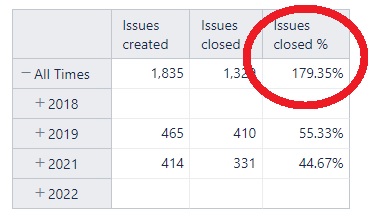
Even the other columns (issues created/closed) are wrong in the grouping line (All Times).
Somehow the error doesn’t happen when the action done by the user is “Select this”. The recalculation is correct in this case.
I have this problem in my reports.
Is there a way to fix it?
Thanks
Hi @kleberfonseca,
You are right that once some members are removed, the All Times (or any aggregated total row) does not show the correct result. It is not even just the Issues closed % calculation, but also the measure Issues closed keeps showing all closed issues for all times.
The All member is a member in itself, and visually removing one of its children does not change the total calculation.
For this reason, if you have a manual selection of members on rows (e.g., just a few of the years), you would use the Total row.
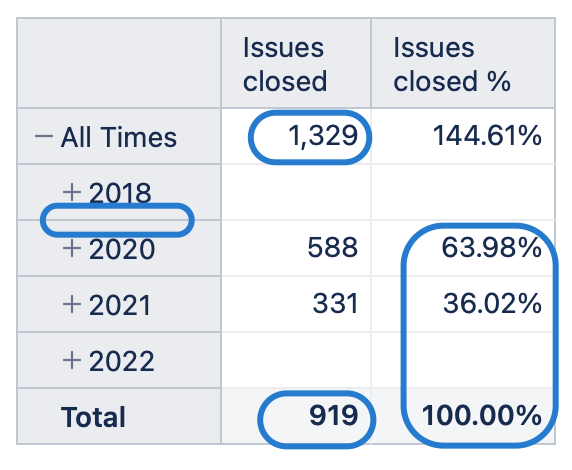
This actually is the main difference between these two functionalities. Often the all member is faster, but it works only when you want to see “all”, while the Total shows the sum for manually selected members.
Lauma / support@eazybi.com
Nice
The good thing is that you can have the real total and the previous total that consolidates everything including what is hidden.
Thank you
1 Like