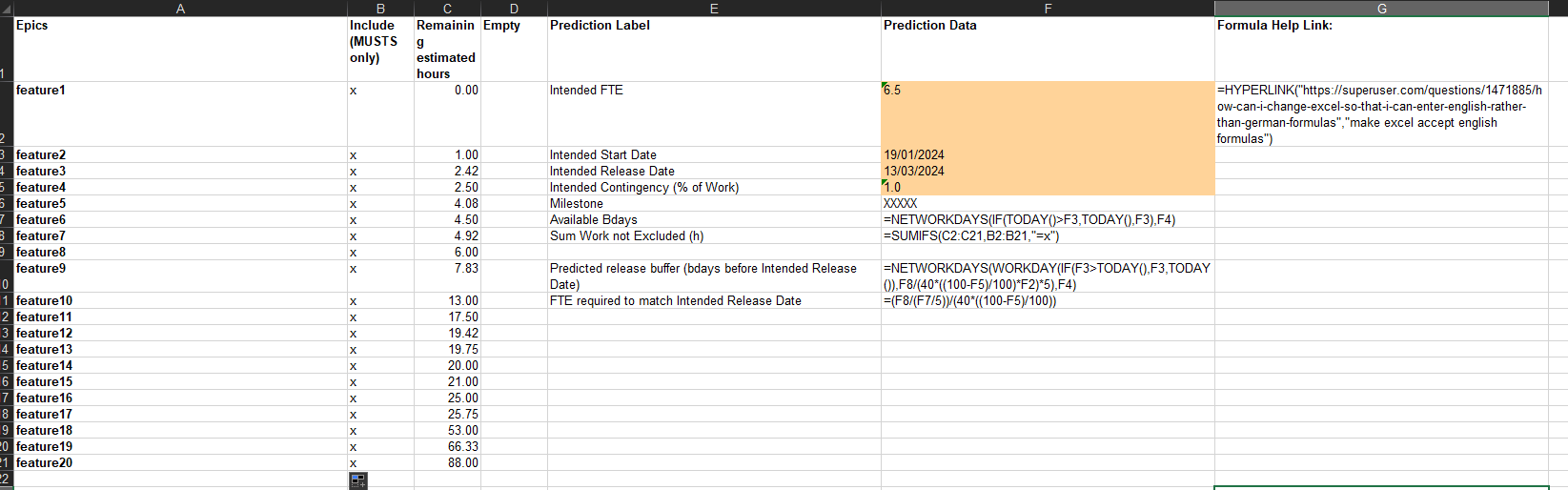Not sure if this is more a bug report or feature request, what ever helps to get it done is ok with me ![]()
I have an eazybi table in confluence that is intended to be exported as xls/csv by the user and then he can play with the numbers in the table to simulate scenarios (adding/removing features or FTE or changing release dates) and see the impact on whether the plan is feasible, see image. The table contains excel formulas:
This works ok with csv (you have to resize the columns so you can read the data and there is no formatting but at least the formulas work as expected).
When exporting to XLS, then all cells are formatted as text so that the formulas do not compute anything but are shown as text (see image) and the user needs to go to each cell with a formula and press return once to make them work, which is really annoying. So the request here is to update the xls export to not preimpose text formatting on all cells and then everything should work fine.
Thx for considering this.