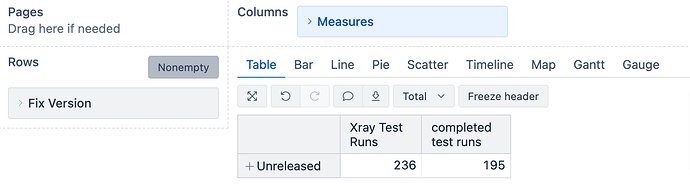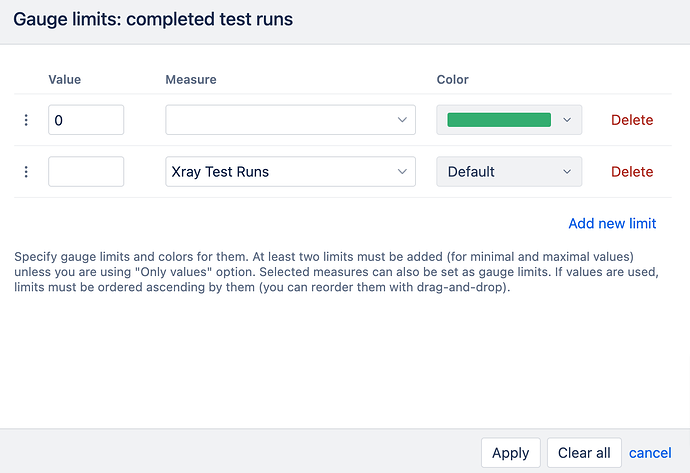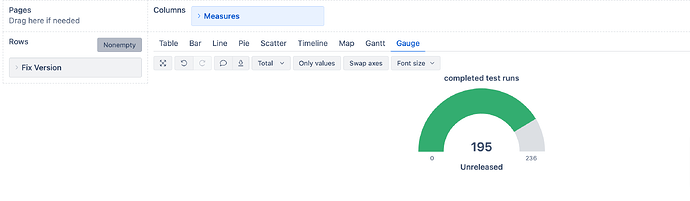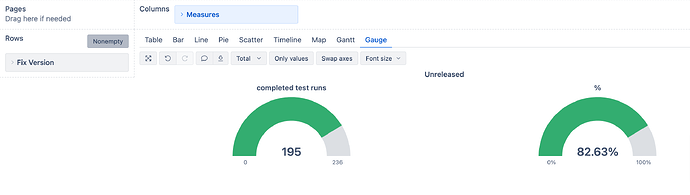Hello team, how are you?
I would like to know if it is possible to obtain a graph similar to this from Xray.
I need to first obtain the total test run and then what is its progress, that is, which ones are executed
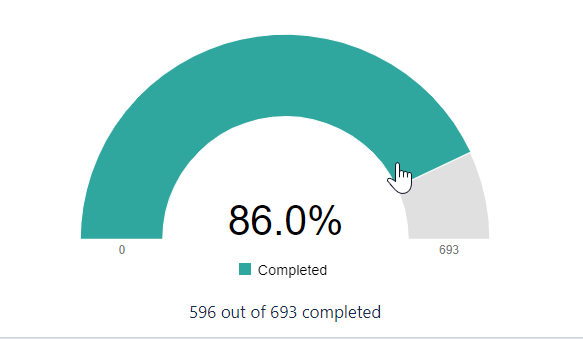
Hi @JonathanSantos,
Thanks for posting your question!
In order to create a Gauge chart showing completed test runs vs. all test runs, you can follow these steps:
-
add a dimension you want to look at in Rows. In my example below, I am using Fix version dimension in Rows and I am looking at unreleased versions.
-
choose “Xray test runs” under measures to show all test runs
-
you will need to create a new calculated measure (Calculated measures) following the formula below. I am looking at Xray Test Run Statuses that I am considering as completed and excluding the ones that would mean some work is still needed. You might need to adjust this code to match the statuses you are using.
Sum(
--set of completed test run results
Except(
[Xray Test Run Status].[Status].Members,
{[Xray Test Run Status].[TO DO],
[Xray Test Run Status].[EXECUTING]}
),
--sum up test runs for completed statuses
[Measures].[Xray Test Runs])
Select this newly created measure (I named it “completed test runs”) and you should end up with the following report:
You can now go to the Gauge chart, left-click on “completed test runs” and set Gauge limits:
You should be able to get a similar Gauge chart:
It is not possible to display this chart using both measure count and percentage simultaneously. However, if needed, you can create a new measure to calculate the percentage of completed test runs with the following formula (ensure you select Percentage in Formatting):
[Measures].[completed test runs]
/
[Measures].[Xray Test Runs]
This will allow to have two Gauge charts showing count of the completed test runs and the respective %:
I hope this helps!
Best,
Marita // support@eazybi.com
Hello,
According to me, yes can obtain a graph similar to this Xray, you have to log in your Xray account and go to the “Reports” section. Select “Test Execution Report,” set your filters to include the tests you want to track, and specify the date range and other criteria.
I hope this will help you,
Thanks
Hi @Marita_Norvele thanks for your help !my worked perfect