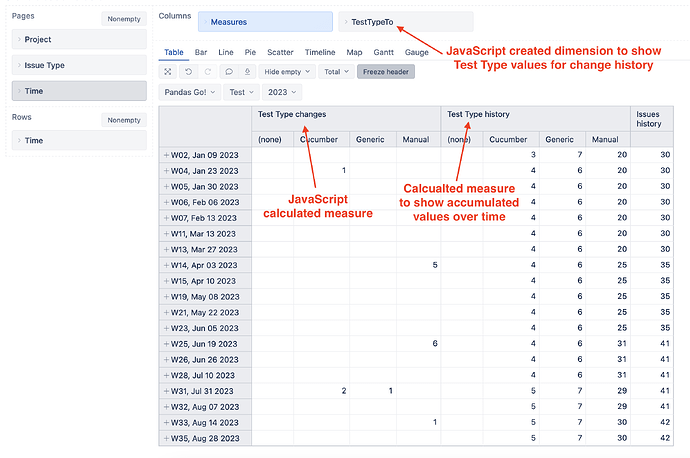We have xray tests that are initially created as manual tests (and sometimes as automated tests) using “Test Type” field in Test.
We are trying to build a report that shows how many types of tests were present each day on a timeline view to show that we are incrementally automating our tests, and that automated test types are increasing and manual test types are decreasing.
Can you please help?
Following up to see if there is a solution to see how many tests are present each day (not created that day) against a timeline grouped by test type.
Hi @cidoni,
Test Type is an issue custom field created and maintained by the Xray app and imported in eazyBI as Xray specific dimension “Xray Test Type”.
On Jira Cloud, the eazyBI does not see the issue changelog from the “Xray History” tab. I added this use case to the eazyBI backlog for further consideration.
The situation is slightly different and more hopeful on the Jira Data Center, and eazyBI can still access the change history of the “Test Type” field. The challenge is that there are no Xray specific measures that could represent the “Xray Test Type” changes in reports.
Here is a workaround for Jira Data Center. ![]() It won’t work on Jira Cloud.
It won’t work on Jira Cloud.
-
Enable change history import for field “Test Type” (Import issue change history).
The eazyBI advanced settings might look like below. Here and further in my example, the custom field ID for the Test Type is10700. Please update it to match your Jira settings.[jira.customfield_10700] separate_table = true changes = trueWhen parameters are added, perform double data import for the field “Test Type”. For the first import, deselect the field; On the second import, select all three options (dimension, property, and value change) to import it as dimension, property, and value changes.
-
Now, you can create JavaScript-calculated measure that would check the issue change history and count how many times there were changes for the Test Type field. This JavaScript calcauted field should be defined in eazyBI Advanced settings (JavaScript calculated custom fields).
JavaScript calcauted field for advanced settings
In my example, the custom field ID for the Test Type is
10700. Please update it to match your Jira settings.[jira.customfield_10700_from] name = "TestTypeFrom" data_type = "string" dimension = true separate_table = true [jira.customfield_10700_to] name = "TestTypeTo" data_type = "string" dimension = true separate_table = true [jira.customfield_10700_change] name = "Test Type changes" data_type = "integer" measure = true multiple_dimensions = ["Time","TestTypeFrom","TestTypeTo"] javascript_code = ''' //perform code only for Test issues if (issue.fields.issuetype.name == "Test") { var changedate = null; var testtypeto = null; var testtypefrom = null; var changes = []; //get field changes from change history issue.changelog.histories.forEach(function(history){ history.items.forEach(function(historyItem){ if (historyItem.field == "Test Type") { testtypeto = historyItem.toString; testtypefrom = historyItem.fromString; changedate = history.created; changes.push(changedate.substr(0,10)+","+testtypefrom+","+testtypeto+","+1); } }) }); //find initial test type value on issue creation if (changes.length > 0) { // Access the first record from the changes array var firstChangeParts = changes[0].split(","); var firstchangedate = issue.fields.created; var firsttesttypefrom = null; var firsttesttypeto = firstChangeParts[1]; changes.push(firstchangedate.substr(0,10)+","+firsttesttypefrom+","+firsttesttypeto+","+1); } //if no changes then get current test type value and creation date else { if (issue.fields.customfield_10700) { changes.push(issue.fields.created.substr(0,10)+",none,"+issue.fields.customfield_10700.value+","+1); } } //print out result array of inital and changesd value if (changes) { //get the array of changelogs and comments issue.fields.customfield_10700_change = changes.join("\n"); } } ''' -
Go to import options, tab Custom fields, and select three custom fields for data import:
- measure “Test Type changes” for data import as measure and property to see all transitions fro field “Test Type”
- dimension “TestTypeFrom” for data import as dimension and property to see test type values issue moved from. This dimension is needed for further calculations.
- dimension “TestTypeTo” for data import as dimension and property to see test type values issue moved to. This dimension will be used in further calculations and in the report for data representation.
-
Now you can build a report from newly imported fields to see test type progression on a timeline.
-
“Test Type changes” shows individual transitions. To see the progression on the timeline, define a new calculated measure in Measures. The logic for the calculation would be similar to the “Issue history” measure; I will name it “Test Type history”.
--an accumulated value of all transitions to selected test type Sum( {PreviousPeriods([Time].CurrentHierarchyMember),[Time].CurrentHierarchyMember}, ([Measures].[Test Type changes], [TestTypeTo].CurrentHierarchyMember, [TestTypeFrom].DefaultMember) ) - --subtract an accumulated value of all transitions from the selected test type Sum( {PreviousPeriods([Time].CurrentHierarchyMember),[Time].CurrentHierarchyMember}, ([Measures].[Test Type changes], [TestTypeFrom].[TestTypeFrom].GetMemberByKey( [TestTypeTo].CurrentHierarchyMember.KEY), [TestTypeTo].DefaultMember) ) -
On report rows, set the “Time” dimension to represent the timeline. On columns, select new calculated measure “Test Type history” and dimension “TestTypeTo”.
The report might look like this:
Best,
Zane / support@eazyBI.com
Hi @zane.baranovska , The eazybi backlog is available to the general public, this is to be able to vote for this request, since I have several clients who use eazybi and xray and want to see which test cases were modified (Xray fields such as Action, data, result or ghekin definition )
thanks
Hello @zane.baranovska,
Is there any workaroud for jira cloud
On the Cloud, the test type is an Xray-specific field; therefore, eazyBI can not access its change history the same way as the issue change history.
If you have a REST API or other way to retrieve the test type changes from Xray, you can use it for additional data import to import date of test type changes (Additional data import into Jira Issues cube). Unfortunately, we do not know of such a data source for the Cloud.
Best,
Zane / support@eazyBI.com