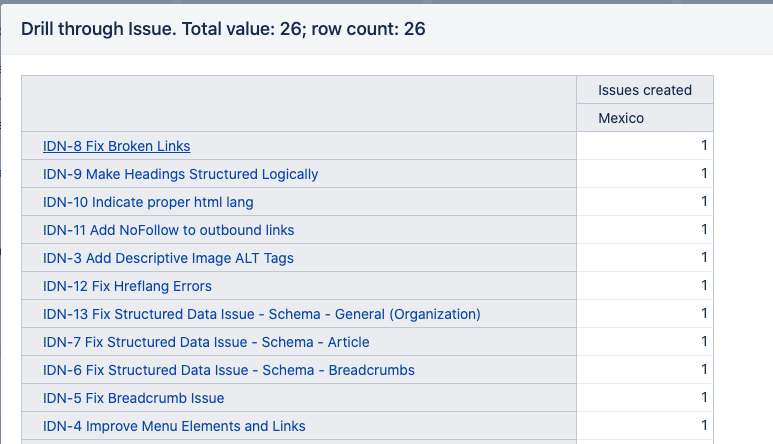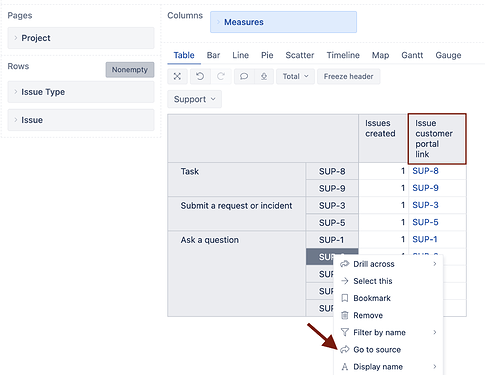Dear eazyBI community,
Just started using eazyBI for Jira on a Jira Service Management Cloud instance.
My question to you is, is there a way to change the default Jira Links to point to the Customer Portal instead of Jira Service Desk?
Default functionality points to [Jira base URL]/browse/[Issue key]. Contrary to this, Portal link which I’m after would be [Jira base URL]/servicedesk/customer/portal/1/[Issue key].
If there’s no way to change the default, could you please help me concatenate this as a string into a custom field? I can use the static first part and append the issue key.
Also, is it possible to show it as a link in a report instead of text?
Cheers,
András
Hi @splice7 ,
Unfortunately, there is no option to change the link in the “Drill through issue” window. One option I can think of Is using the Issue dimension in rows and define a new calculated measure with a formula similar to the one below:
"<a href='JIRA_URL/servicedesk/customer/portal/6/"
||[Issue].CurrentHierarchyMember.Key||"'>"||[Issue].CurrentHierarchyMember.Key||"</a>"
Use the “HTML” formatting for the calculated measure. See more details on how to change the formatting in the eazyBI documentation page - Calculated measures and members - eazyBI for Jira.
The report then could look similar to the one below:
With the Issue dimension in rows, you can also use the “Go to source” option to open the specific issue.
I have to note that the portal may differ for some issues, and the link defined in the calculated measure could lead to a dead end.
Best,
Roberts // support@eazybi.com
Hi Roberts,
Thank you very much for getting back to me – I will definitely try the method you suggested and track back on how it fits my use case!
Cheers,
András
Tracking back here – this worked perfectly, thank you again @roberts.cacus!
Also, I do realize the Portal number postfixes at the end differ per project, but thankfully Jira Service Management does proper redirections, so the URLs don’t break.