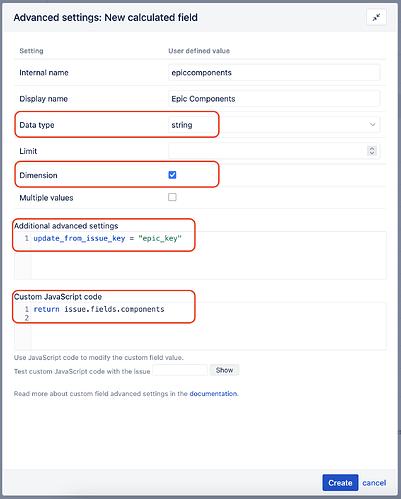UPDATE: You can create the “Epic Component” dimension from import options in the Custom fields tab. Please see the documentation on how to add them: Account specific calculated fields
The configuration for the new dimension “Epic Components” is as shown below:
- Select data type string
- Mark option Dimension
- In the additional advanced settings, enter the parameter:
update_from_issue_key = "epic_key" - In the custom JavaScrip code, enter the code to retrieve the issue component value:
return issue.fields.components
Best,
Zane / support@eazyBI.com