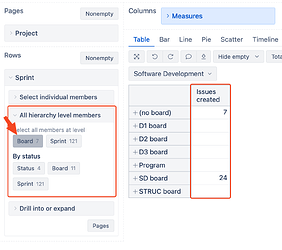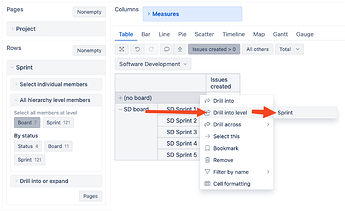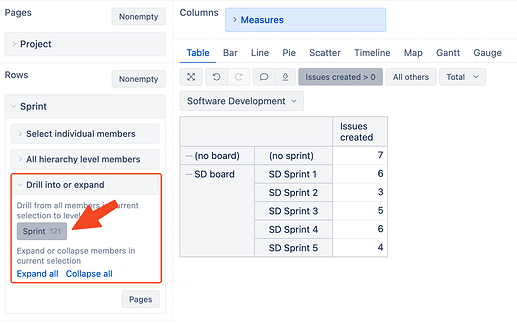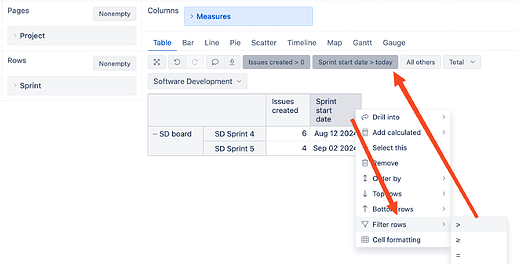Hi Everyone,
Hope everyone is doing good with good health and wealth.
I am senior scrum master managing almost 30 agile teams in our project. I would like to generate a report to display all the Sprints created in the Project grouped by Board name.
for Example:
| Column 1 |
Column 2 |
Column 3 |
Column 4 |
| Project Sample |
|
|
|
|
Board A |
Board-A-Sprint-24-01 |
|
|
|
Board-A-Sprint-24-02 |
|
|
|
|
|
|
Board B |
Board-B-Sprint-24-01 |
|
|
|
Board-B-Sprint-24-02 |
|
Please help me with the possibility,
If possible please help me with Step by Step guide as i am newbie to eazyBI
Hi @karthikeyan.devi,
I recommend using the Project dimension in the report pages - Create reports. There, you can select the desired Project. Then, move the Sprint dimension to the report rows and select the “Board” level. The default measure “Issues created” will return the number of issues of the selected Project in each Board. The report could look similar to the one below:
You can then filter the report rows by the measure “Issues created” to view relevant Boards and later Sprints -
Create reports. Then use the “drill into level” option to view Sprints of a single Board:
Another option, if you have more than one Board, is to use the “Drill into or expand” section of the
Sprint dimension:
Finally, to view future Sprints, you can add the “Sprint start date” property from Measures and filter the report rows again for the Sprint start date being larger than today:
Please look at our documentation page for more information on creating reports - Create reports. Please also view our training videos - Training videos.
Best,
Roberts // support@eazybi.com