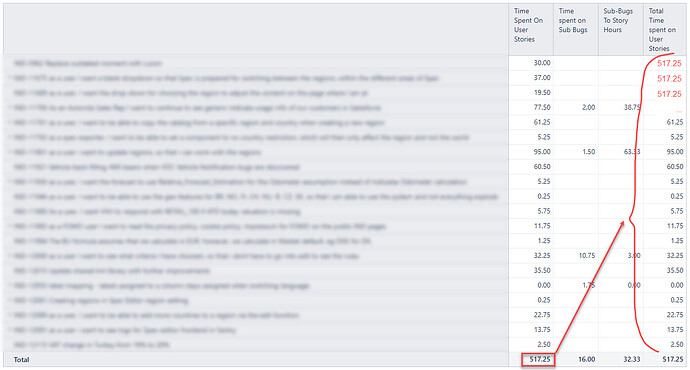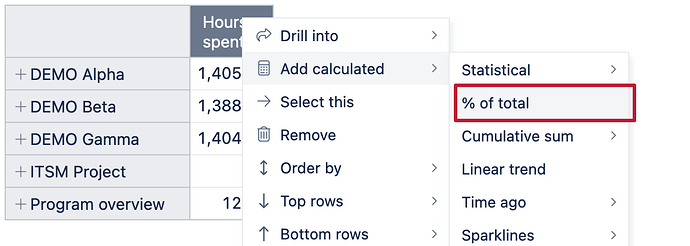Hi, I am new to eazyBI, and I am trying to sum up hours spent on all user stories in a given PI, as part of a larger calculation.
I have looked at some other posts, but I can’t get it to work:
How to calculate Total Sum of Rows as a measure - Questions & Answers - eazyBI Community
Total column calculation - Questions & Answers - eazyBI Community
And “Calculate the sum of total row - Questions & Answers - eazyBI Community”
To clarify, I don’t need the total row functionality, but a total as a calculated member, so I can build upon the result.
Here is a picture trying to illustrate what I want to achieve:
My “Time Spent On User Stories” looks like this:
([Measures].[Hours spent],
[Sprint.PI no].DefaultMember)
-
([Measures].[Hours spent],
[Issue Type].[Sub Bug],
[Sprint.PI no].DefaultMember)
How do I get the column “Total Time Spent On User Stories” to say 517.25 in all cells?