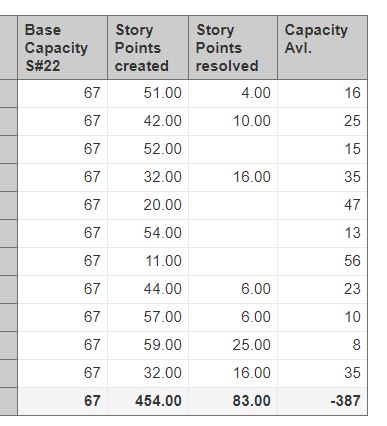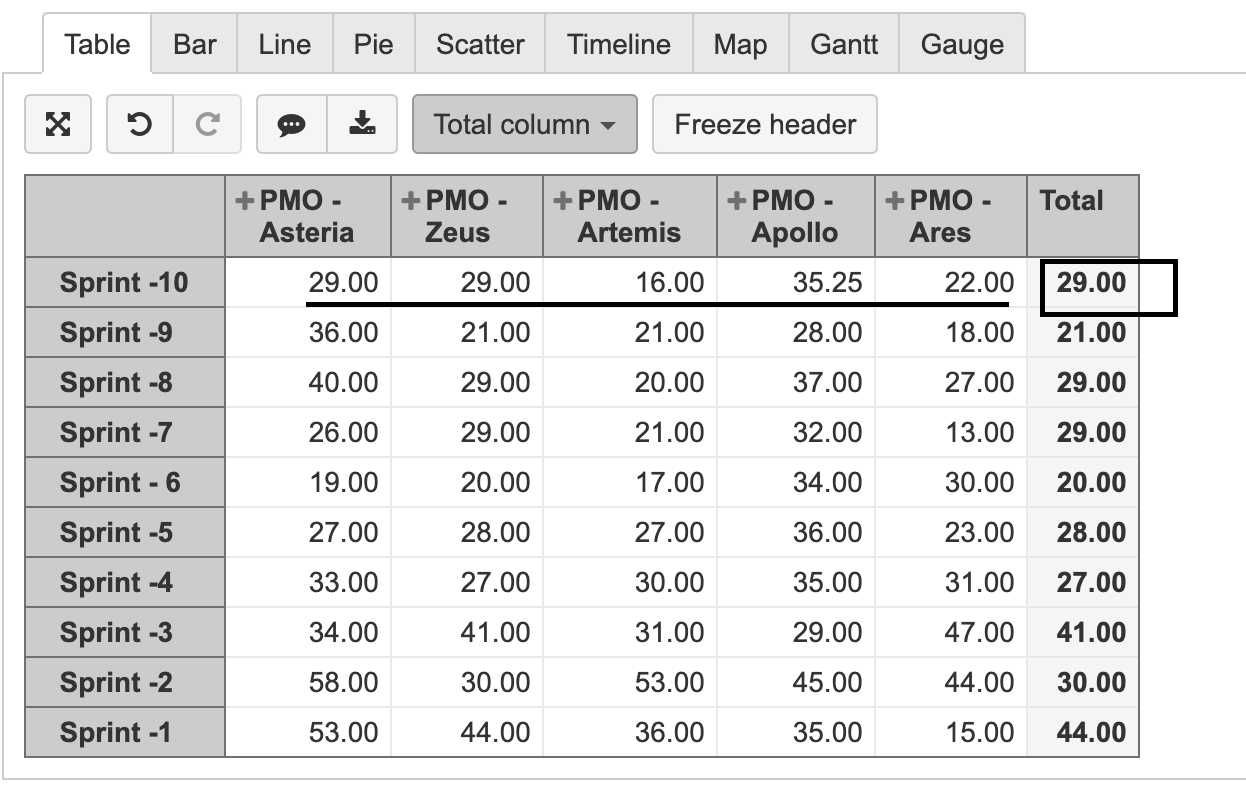We have a new calculated measure called ‘Base capacity’ and it’s a default number 67 & this number changes all the time.
We didn’t add any code, just a number 67.
Now 67 in each row is calculated against the second column ‘Story Points created’ and the result is displayed in the fourth column ‘Capacity Avl’.
When we use show totals of rows, everything looks ok except this 67, the total of this column ‘base capacity’ displays as 67. it’s not adding all 67’s instead, it just displays 67.
Base capacity is the user-defined calculated member
Please look at the attachment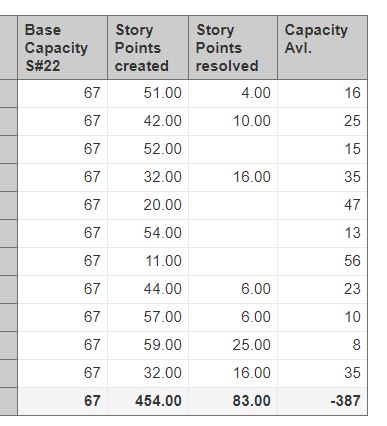
Hi!
When adding a hardcoded number in the formula, it shows the same number in all contexts, even in the Total row.
To Sum(…) the number, you would need to specify a set over which you wish to add it, e.g. Sprints (is this what you have on rows?). In this case the formula for Base Capacity S#22 would be
Sum(Filter(
Descendants([Sprint].CurrentMember, [Sprint].[Sprint]),
[Measures].[Story Points created] > 0),
67
)
Further, you also need to Sum(…) the result of Base Capacity S#22 minus Story Points created
Sum(Filter(
Descendants([Sprint].CurrentMember, [Sprint].[Sprint]),
[Measures].[Story Points created] > 0),
[Measures].[Base Capacity S#22] - [Measures].[Story Points created]
)
Lauma / support@eazybi.com
1 Like
Hi ,
I am new to EazyBi. I am trying to do a similar thing. Why is my total column not adding all the 5 instances?
Thanks,
Vishal
Hi @Vishal_Dey!
From the screenshot it is not possible to see what Measure calculations you are using. Would it be possible for you to send report definition to support@eazybi.com so we could check it.
Lauma / support@eazybi.com
Hi @lauma.cirule
I sent you the definition on email.
Thanks,
Vishal
1 Like
@Vishal_Dey Thanks, I got it! I will be back with you over e-mail soon.