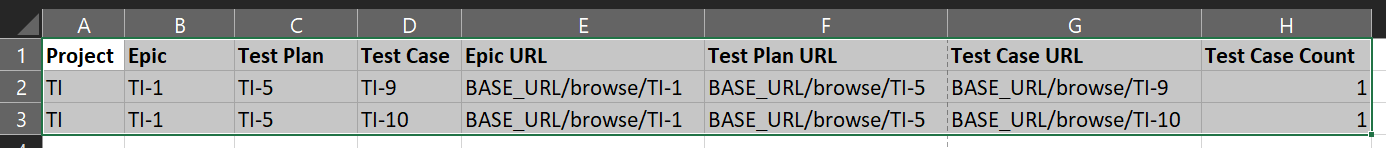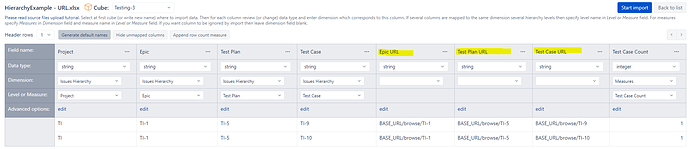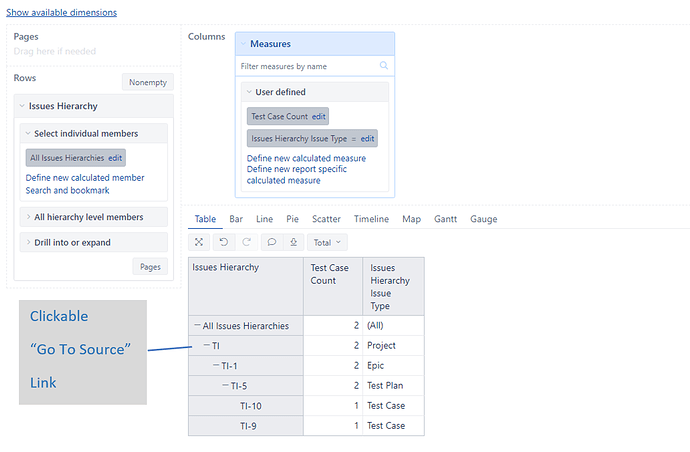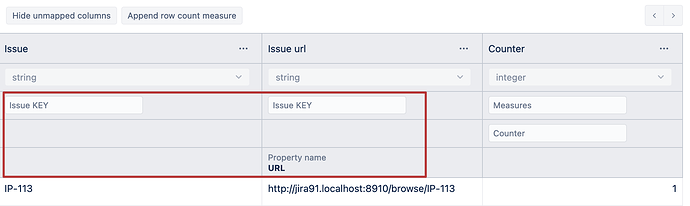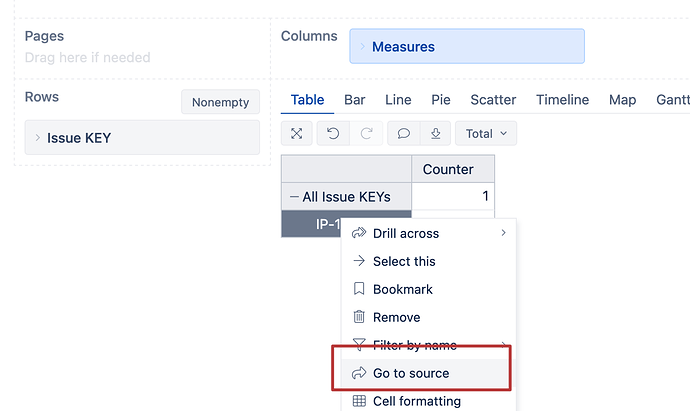Hi,
I’ve created a custom hierarchy in EazyBI :
Project=> Epic => Test Plan => Test Case
I’m importing data using an Excel file as shown:
This is the mapping I’m using. There are also columns containing the Url links for each Issue that I’m not sure how to map.
Is there a way for me to have clickable “Go to Source” option appear which take me to the Url links for each Issue?
Thanks!
Hi,
The Go-To Source option can be enabled in the custom data cube if you import the URL as the property with the name URL:
Kindly,
Janis, eazyBI support
Something similar has been done using a previous answer (below). An alternative solution is to create a separate column with clickable links.
1 Like