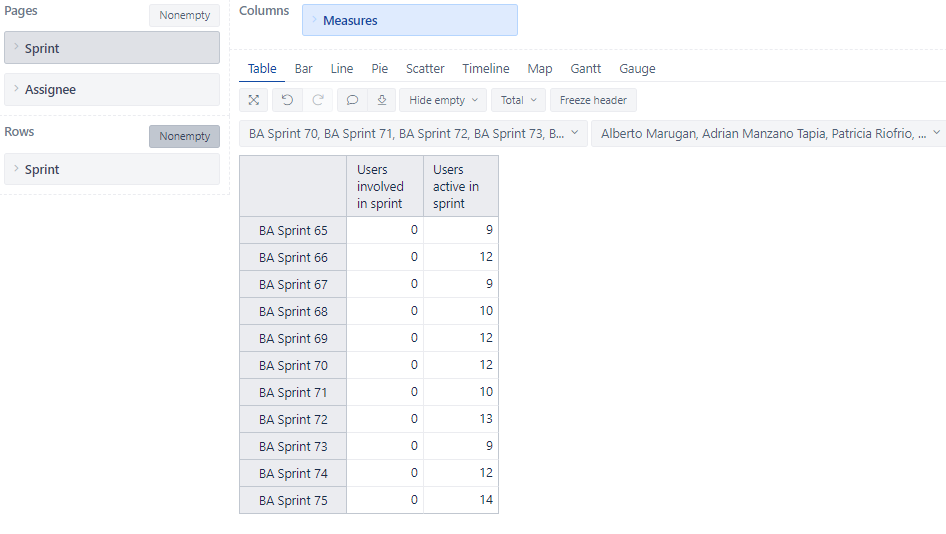Hi to all,
In my current team, we work in Agile in JIRA, organized by Sprints, 2 weeks duration for each sprint.
I would like to get how many developers worked on each sprint, automatically.
I found this topic about a similar question: Number of Sprint users / participants
- I created the two “user’s defined” measures as described in this article. But they does not fit the requirements I need.
- The problems:
** It shows not only the Developers, but also Architects and QA Testers that participated in the sprint. We have 10 developers only in the dev team, as you can see the figures are higher than expected:
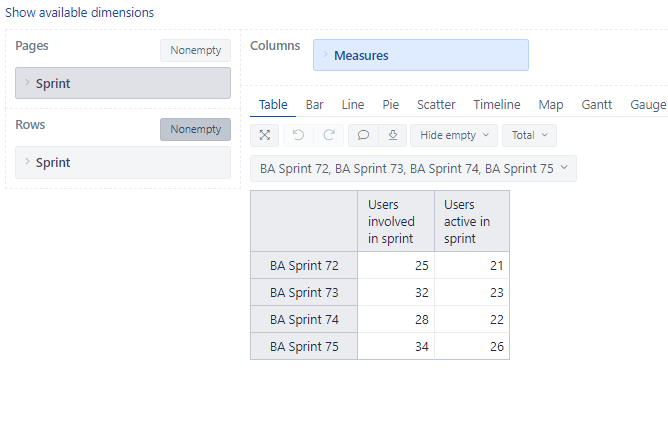
By drilling through options I discovered that not only the Develeopers are being considered.
** Solution I tried → I added the “Assignee” dimension&page, in order to filter only those members who are really developers. however it didn’t work: one of the measure shows “0” for all rows, and the other one is not considering the participation in the sprint as we understand it.
I would need you to give some tips to get the following info:
- Count → Number of JIRA users, previously selected through a member’s filter or similar, that have change a ticket status to “In progress” status, does not matter the previous status.
- This info must be sorted by Sprints (Sprint 1, Sprint 2, Sprint 3…).
Then, only if a JIRA user (inside the selected members “page”) has change a ticket status to “In progress”, then that user must be included in the count measure.
Is this possible? Could you give me a hand please?
Thanks