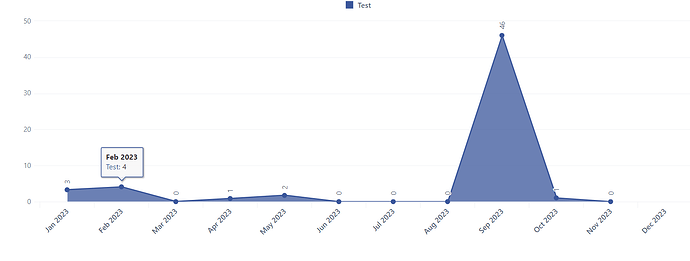Hi everyone,
I’m trying to build a report that will show me all issues that meet certain labels (which is fine, I can do that), and then show, for each issue, the number of days between the statuses of In Progress and Ready for Release.
I’ve tried a number of things and it never seems to work, I always get syntax errors if I try a user-defined measure, and none of the existing measures seem to give me what I want.
Can anyone help?
Thanks
HI,
You can use something like this:
Custom Measure Transition to New Status
([Transition Status].[New],[Measures].[Transition to status first date])
Custom Measure Transition to Ready for Retest Status
([Transition Status].[Ready for Retest],[Measures].[Transition to status first date])
Then a Custom measure for New to Ready for Retest Time (Days)
DateDiffDays([Measures].[Transition to New Status],[Measures].[Transition to Ready for Retest Status])
Would just need to use the specific transitions you want.
The other item to consider is whether you want the first time it went to that status or the last since it may have transitioned more than one time.
If you want the first time it is [Measures].[Transition to status first date])
If you want the last time it is [Measures].[Transition to status last date])
Dennis
The solution proposed by @DennisT is right =) Measure “Transition to status first date” and function DateDiffDays() does the job.
More Community topics are exploring the same concept:
Best,
Zane / support@eazyBI.com
Hi @damianjmcgrath ,
I wanted to let you know that we have released eazyBI version 6.5 this summer. We included a feature to configure the Issue cycles in the eazyBI account import options: Issue cycles
Please see a list of all changes: Changelog - eazyBI for Jira
best,
Gerda // support@eazyBI.com
Hello @gerda.grantina,
How I can see for specific project the number of the jira issues that are moved from Resolved status to Ready status? I tried with: DateDiffDays([Measures].[Transition to New Status],[Measures].[Transition to Ready for Retest Status]). But I am receiving empty report. Thanks!
Hello @Jovanka_Jovicic
Please check this solution on how to count days between two status transitions:
best,
Gerda
Hi @gerda.grantina,
I need in apposite direction based on example provided. In query is from wip to waiting for production. As I need from waiting for production towards wip, should I change something? Maybe just positions of statuses? Not sure and thank you so much for support <3
I am receiving this, what is 46 value? I would like to have just count, list of the issues, no average time. is it possible?
Jovanka
HI @Jovanka_Jovicic ,
Without seeing the exact formula or your data, it is hard to comment on what your report is returning and if your formula is correct.
If you have the opposite statuses, then you can transform the formula, and then the formula should be something like this (but please check the spelling of your statuses as the formula is case-sensitive):
CASE WHEN
-- to improve the performance of the formula
(
[Measures].[Transitions to status],
[Transition Status].[In Progress]
) > 0
THEN
-- calculates the average days
AVG(
Filter(
Descendants([Issue].CurrentMember, [Issue].[Issue]),
--filters issues that have transitioned from in progress status, linked to time by this measure
(
[Measures].[Transitions to status],
[Transition Status].[In Progress]
) > 0
),
-- calculates the day difference
DateDiffDays(
--between the first transition to waiting for production (ignoring the time or when it happened)
(
[Measures].[Transition to status first date],
[Transition Status].[Waiting for Production],
[Time].CurrentHierarchy.DefaultMember
),
-- second date on when the last transition happened to the in progress date
(
[Measures].[Transition to status last date],
[Transition Status].[In Progress]
)
)
)
END
best,
Gerda
Hi @gerda.grantina,
Thank you for your reply, I am giving up ![]() This is too confusing. Thanks a lot for your support!
This is too confusing. Thanks a lot for your support!
Hi @Jovanka_Jovicic
I updated the formula in my previous answer with the comments to better explain what each part of the formula does.
Also, you can always reach eazyBI support directly via email (support@eazybi.com) if you need some adjustments or want to share more specific requirements.
best,
Gerda
Hi @gerda.grantina , thank you so much!