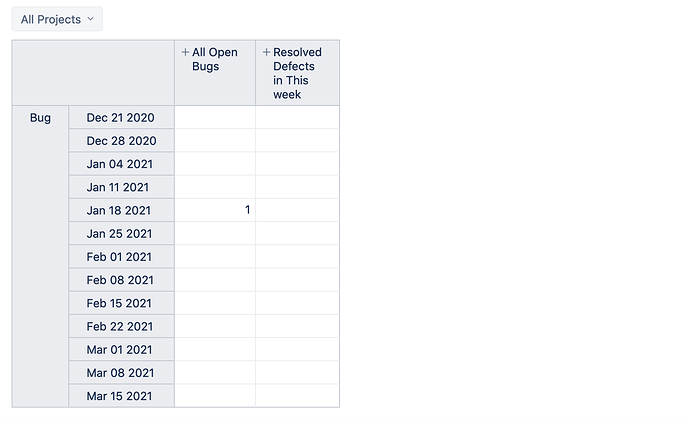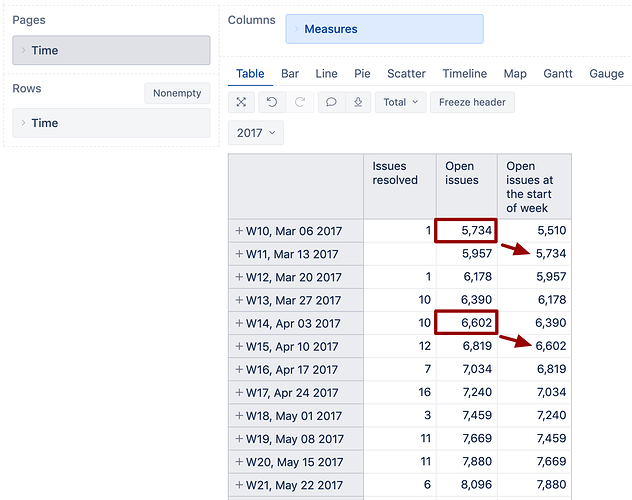Hi , i need to get no of outstanding Bugs on first day of every week , and no of fixed bugs ( closed+verified+Junked+fixed) during that week . I am totally puzzled and not able to do . please suggest .
i am using following caliculated member script for “All Open Bugs” column , but it gives only created defcts on that day .
Aggregate({
[Status].[Open],
[Status].[In Progress],
[Status].[Assigned]
})
You may want to use a bit different approach:
-
Use Time Weekly hierarchy Weeks in the report rows
-
For resolved issues during the week, use measure “Issues resolved”
-
For not resolved issues you may use measure “Open issues”. This measure by default shows the number of unresolved issues at the end of the selected time period. Consequently, the value for the start of the week would be the same as the “Open issues” value for the previous week.
You may just know this when reading the report OR create a custom measure (in Measures) to show “Open issues” at the start of the week:([Measures].[Open issues], [Time].CurrentHierarchyMember.PrevMember)
See example report:
Hope it would work for you!
Best,
Ilze / support@eazybi.com
Hi @ilze.leite,
I’m starting with eazybi and learning a lot everyday  But dummies are dummies LOL.
But dummies are dummies LOL.
I want to filter bugs by other rule than Resolved in my mdx. Do you mind sharing how to have all issues in this code instead of Open Issues:
–annotations.group = Bug Backlog Measures
([Measures].[All issues],
[Status].[Product Backlog],
[Priority].[Low],
[Issue Type].[Bug])
just removing the measure is not working (resolved issues are not visible):
([Status].[Product Backlog],
[Priority].[Low],
[Issue Type].[Bug])
By the way. What’s the rule for filtering if I remove the line like in example above?
Best regards
Solved creating a new Measure with all (created, resolved and closed) issues.
Hi Danilo,
Great, you have started your journey in MDX!
It seems Martin already discussed this with you in another thread: Get all issues by Type and Status using MDX - #4 by martins.vanags
Just a few notes to emphasize important things.
The all issues count is the measure “Issues created” (as any issue has been created). This measure includes all resolved and closed issues as well. So, this is the most universal measure to be used if you need to get the count of all issues (except with change history data).
Read more about all core measures (what they do) here: Jira Core measures and dimensions - eazyBI for Jira
And, very important, measures are mutually independent. Issues usually are counted to several measures (e.g. resolved issues would be counted to “Issues created” and “Issues resolved” (and other); unresolved issues - into “Issues created” and “Issues due”, etc.). When you sum up measures, each issue is counted for each measure, and the result can become incorrect.
Best,
Ilze / support@eazybi.com