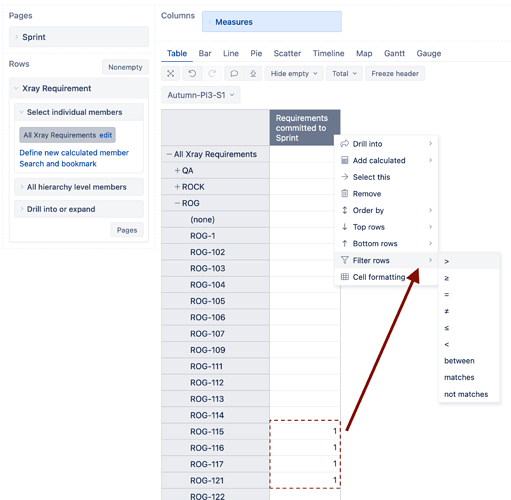Hello
I am trying to create the filter with the following columns.
Sprint Number - All issues in the sprint - Tests - Test Status - Defect Created - Defect Status
When i use the below definition its giving 0 rows.
Please advice.
{
“cube_name”: “Issues”,
“cube_reports”: [ {
“name”: “Lohit”,
“result_view”: “table”,
“definition”: {“columns”:{“dimensions”:[{“name”:“Measures”,“selected_set”:["[Measures].[Issues created]"],“members”:[]}]},“rows”:{“dimensions”:[{“name”:“Sprint”,“selected_set”:["[Sprint].[ISTDaWo].[ISTDaWo Sprint 0]"],“selected_set_expression”:“DescendantsSet({{selected_set}}, [Sprint].[Sprint])”,“members”:[],“bookmarked_members”:[]},{“name”:“Issue”,“selected_set”:["[Issue].[Issue].Members"],“members”:[],“bookmarked_members”:[]},{“name”:“Xray Requirement”,“selected_set”:["[Xray Requirement].[Project].Members"],“members”:[],“bookmarked_members”:[]}],“nonempty_crossjoin”:true},“pages”:{“dimensions”:[{“name”:“Sprint”,“duplicate”:true,“selected_set”:["[Sprint].[All Sprints]"],“members”:[{“depth”:0,“name”:“All Sprints”,“full_name”:"[Sprint].[All Sprints]",“drillable”:true,“type”:“all”,“expanded”:true,“drilled_into”:false},{“depth”:1,“name”:“ISTDaWo”,“full_name”:"[Sprint].[ISTDaWo]",“drillable”:true,“expanded”:true,“drilled_into”:false,“parent_full_name”:"[Sprint].[All Sprints]"},{“depth”:2,“name”:“ISTDaWo Sprint 0”,“full_name”:"[Sprint].[ISTDaWo].[ISTDaWo Sprint 0]",“url_id”:82037,“url_sub_id”:21854,“parent_full_name”:"[Sprint].[ISTDaWo]"}],“bookmarked_members”:[],“current_page_members”:["[Sprint].[ISTDaWo].[ISTDaWo Sprint 0]"]},{“name”:“Issue Type”,“selected_set”:["[Issue Type].[All Issue Types]"],“members”:[{“depth”:0,“name”:“All Issue Types”,“full_name”:"[Issue Type].[All Issue Types]",“drillable”:true,“type”:“all”,“expanded”:true,“drilled_into”:false},{“depth”:1,“name”:“Story”,“full_name”:"[Issue Type].[Story]",“parent_full_name”:"[Issue Type].[All Issue Types]"}],“bookmarked_members”:[],“current_page_members”:["[Issue Type].[Story]"]}]},“options”:{},“view”:{“current”:“table”,“maximized”:false,“table”:{“row_dimension_headers”:{“Issue”:true}}},“calculated_members”:[]}
} ],
“calculated_members”: []
}