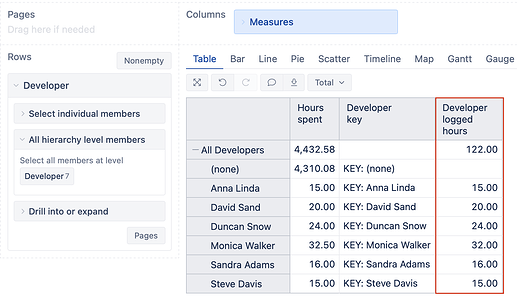Hi EazyBi Community,
I am trying to filter hours logged on an issue by a customer field we have called, Primary Developer. The custom field is a single select user pick list. We set the primary developer at the start of the sprint, because the ticket passes off for code review, and QA. This helps us keep track of who worked on the actual code later when doing demos/reviews.
Now we want to show in a report the number of hours only that primary devloper spent. I found a similar topic here: Effort Logged by the Issue Assignee related to hours spent by just the assignee.
I am trying to modify this case to use our custom field Primary Developer as opposed to assignee.
For this customer field, I am importing it as a dimension and property.
Here is what I have come up with so far.
CASE WHEN
[Issue].CurrentMember.Level.Name <> "Issue"
THEN
Sum(
Descendants([Primary Developer].CurrentHierarchyMember,[Primary Developer].CurrentHierarchy.Levels("User")),
CASE WHEN [Primary Developer].CurrentHierarchyMember.Name <> "(none)" THEN
NonZero(([Measures].[Hours spent],
-- check how many hours were logged by current assignee
[Logged by].[User].GetMemberByKey([Primary Developer].CurrentHierarchyMember.Key)
))
END
)
ELSE
-- if details per issue - check the value for current issue assignee:
NonZero(([Measures].[Hours spent],
-- check how many hours were logged by current assignee
[Logged by].[User].GetMemberByKey([Issue].CurrentHierarchyMember.Get('Primary Developer'))
))
END
Thanks in advance.