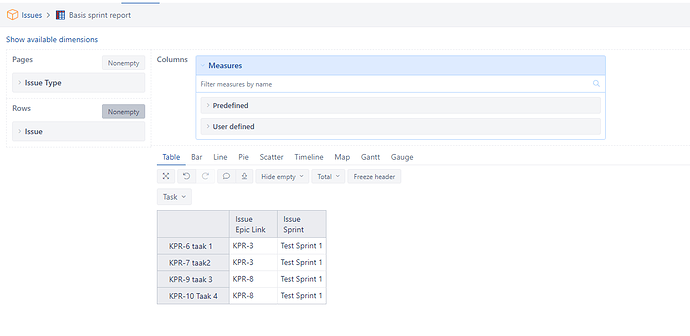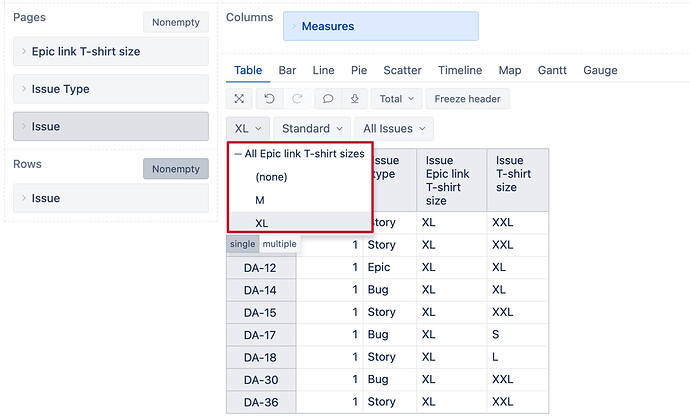Hi @eazyBI-Staff,
I have a question. I’m looking for the follow report(s):
I have a basis report with story’s or tasks.
Now I want to see two different variations.
-
I want to see all items in the sprint where the epic has a certain value. In this case, it is a custom field (Work-Quarter) and I want to be able to filter by a particular quarter.
-
I want to see all items where the epic does not have that particular Work-Quarter or have no epic link.
Can you help me to create this reports?
Thanks, Jedid-Jah
@eazyBI-Staff Is this possible?
Hi @JVerhoef ,
If your field (Work-Quarter) is a single select field in your Epic, you can create a JavaScript inherited field dimension. The code would be:
[jira.customfield_epiccustomfield]
name = "Epic Customfield value"
data_type = "string"
group = "Linked issue dimensions"
dimension = true
update_from_issue_key = "epic_key"
javascript_code = '''
if(issue.fields.customfield_NNNNN && issue.fields.customfield_NNNNN.value) {
issue.fields.customfield_epiccustomfield = issue.fields.customfield_NNNNN.value;
}
'''
Where NNNNN is your Jira customfield ID.
See documentation: JavaScript calculated custom fields
After you import the JavaScript dimension, you can use the newly created dimension to filter your issues by Epic’s field value, including the ‘(none)’ value:
best,
Gerda // support@eazyBI.com
Hi @gerda.grantina,
Thank you for your response.
The work-quarter field is a checkbox-field. Does the proposed solution also work for this field configuration?
Kind regards, Jedid
Hi @JVerhoef ,
No, this won’t work with multi value field, but in that case you can check this answer in the community that offers MDX formula for counting issues with epic field value:
best,
Gerda