Hi,
I have imported multi-list custom field. I want to filter one variant from this list, but when I filter this value it also pulls the other values that were chosen in this list. The whole list. How can I filter or hide the other variants?
Thanks,
Hi,
I have imported multi-list custom field. I want to filter one variant from this list, but when I filter this value it also pulls the other values that were chosen in this list. The whole list. How can I filter or hide the other variants?
Thanks,
Hello @Alex_Zhivago
Thanks for reaching out to us!
In your scenario, I recommend importing your multi-list custom field as csv_dimension . This dimension will allow you to filter your issues by specific multi-list custom field combinations (including filtering on issues that have only one value). You can learn about csv_dimension settings here → Advanced settings for custom fields
Here are the steps to take:
csv_dimension for the multi-list custom field to enable the creation of CSV dimension (Advanced settings for custom fields - eazyBI for Jira).[jira.customfield_NNNNN]
csv_dimension = true
For example purposes, I have imported a dimension “Fruits” as a csv_dimension.
These are the properties of my issues, and my goal is to filter the report only by issues containing the Fruit dimension value “Apple”
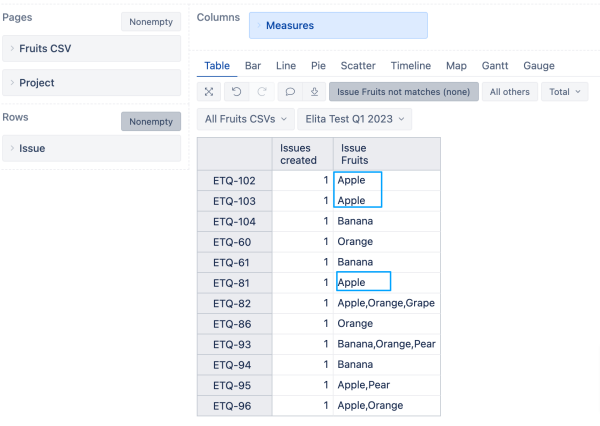
When filtering the report by dimension Fruits CSV value “Apple”, the report returns issues that contain a single value “Apple”
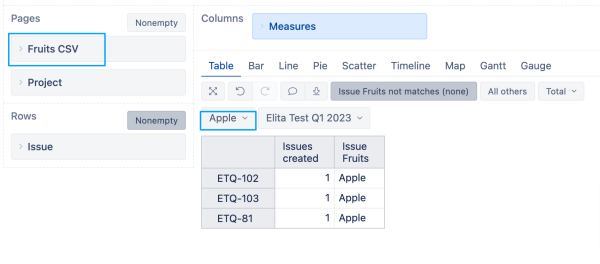
Best wishes,
Elita from support@eazybi.com
Hi, @Elita.Kalane, much thanks for your reply!
I need a bit different, I need so that report also include issue ETQ-82, but without Orange and Grape. When it’s single value it’s ok in any way. I need somehow hide the other values when I do report only for Apple, but do not delete the other issues witch contain also other values from the report. In your example report should also contain ETQ-82, ETQ-95, ETQ-96, but displayed should be only Apple. Is it possible?
Thanks.
Hi, @Elita.Kalane , any updates on this?
Hi, @Elita.Kalane , any? ![]()
My sincere apologies for such delay. May has been extremely busy for us with Atlassian event and eazyBI Community days here in Riga and also vacation time. If you contact us at support@eazybi.com you will hear back from us faster.
But here’s a possible solution on your case, fingers crossed it works for you!
Use the regular dimension (not the CSV) to filter the required result, in my example, I’m using “Fruits” Dimension filtering by “Apple”. As you can see by Issue property, the issues might have more than one fruits, including Apple
By creating a new calculated measure, you could remove the unnecessary fruits (the filtered value is crucial in this case, as it indicates which value has to be displayed)
Please replace the “Fruits” dimension name to your custom field name.
--generating a new list of names
Generate(
--filtering matching fruits only
Filter(
--create a list of fruits selected in pages
DescendantsSet(
[Fruits].CurrentHierarchyMember,
[Fruits].[Fruits]),
--condition for filter - issue relates to the fruit
[Measures].[Issues created]>0),
--retrieving the name of the filtered fruit
[Fruits].CurrentHierarchyMember.Name,
--split by comma
","
)
Best wishes,
Elita from support@eazybi.com