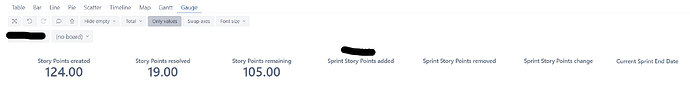I am defining the following calculated member for finding the end date for current active sprint across all the boards in my project :
Aggregate(
Order(
Filter(
[Sprint].[Sprint].Members,
NOT [Sprint].CurrentMember.getBoolean(‘Closed’)
),
– Filtering the Active sprint on the board
[Sprint].CurrentHierarchyMember.get(‘End date’)
))
I am selecting the formatting as mm dd yyyy . However i’m not getting any date in the result rather i’m getting the text “mm dd yyyy”
I see you have the correct way to get the sprint, but is it being imported from Jira?
AGGREGATE returns a number.
See Sprint timeline in epic - Issues - Jira Demo - eazyBI for multiple sprints start/end dates in a chart.
Hope it helps!
Vasile S.
Hi,
The Aggregate function is not needed for this use case.
The following formula finds the active sprint with the latest end date (there can be several across multiple boards):
Order (
Filter( [Sprint].[Sprint].Members,
Not [Sprint].CurrentMember.GetBoolean('Closed')),
[Sprint].CurrentMember.Get('End date'),
BDESC
).Item(0).Get('End date')
Kindly,
Janis eazyBI support
Hi @janis.plume,
I want to display End Dates for both current Sprint and last Closed Sprint. Currently I am using this setting.
In Pages, I am using these filters -
Last Closed Sprint:
Aggregate(
Generate(
– get all boards
[Sprint].[Board].Members,
– access all children - sprints from the board and get the last 5 closed
Tail(
Filter(
[Sprint].CurrentMember.Children,
[Sprint].CurrentMember.GetBoolean(“Closed”)),
– 1 last (from Tail) closed sprint from a board
1)
– address the first (0) member from a set
.Item(0)
)
)
In Measures I am using this formula:
Last Sprint End Date:
Generate(
–set of closed Sprints
Filter(
ChildrenSet([Sprint].CurrentHierarchyMember),
[Sprint].CurrentMember.GetBoolean(“Closed”) AND
–Sprint matches report context: selected values on pages, rows, and columns
[Measures].[Sprint issues at closing] > 0
),
Format([Sprint].CurrentMember.Get(‘End date’), “dd mmm yyyy”),
", "
)
This setting is working fine for Last Sprint. However, I am using the below settings for Current Sprint but it’s not working for me.
Current Sprint filter in Pages:
Aggregate(
Filter(
[Sprint].[Sprint].Members,
NOT [Sprint].CurrentMember.getBoolean(‘Closed’)
AND
IIF (IsEmpty([Sprint].CurrentMember.get(‘Status’)),
NOT isEmpty([Sprint].CurrentMember.get(‘Start date’)) ,
[Sprint].CurrentMember.get(‘Status’) = “Active”)
)
)
Current Sprint End Date formula:
Generate(
–set of closed Sprints
Filter(
ChildrenSet([Sprint].CurrentHierarchyMember),
NOT [Sprint].CurrentMember.GetBoolean(“Closed”)
),
Format([Sprint].CurrentMember.Get(‘End date’), “dd mmm yyyy”),
", "
)
Is there anyway I can use a single formula to get the End Dates and I just need to select the right member in Pages? Please advice.
Thanks!
Rakesh
Hi Rakesh,
The formula for finding the End date should not need sprint filtering, so it will work for any Sprint member selected in the report pages:
Generate(
ChildrenSet([Sprint].CurrentHierarchyMember),
Format([Sprint].CurrentMember.Get("End date"), "dd mmm yyyy"),
", "
)
Kindly,
Janis, eazyBI support
Thanks for the reply @janis.plume . I am trying to display different Sprint attributes like Total story points committed, Story points resolved etc. Along with that I want to display Sprint Start Date, End Date and time remaining. I think we need to filter on current sprint. The above formula is not working for either case. Please see attached screenshot for reference.
Hi,
Well, that depends on how you use the sprint filtering. (no board) selection will not show sprint end date. My suggestion assumed you select a specific sprint member in the pages.
Kindly,
Janis, eazyBI support