Hi, I have a simple user defined measures to replace some of the outcomes of our fields to make it look more easy on the eyes, and replace the text with some icons.
I had success with this measure where two different issue types I had would show those two icons, such as this:
CASE WHEN [Measures].[Issue type] = “Story”
THEN
“![]() ”
”
WHEN [Measures].[Issue type] = “Bug”
THEN
“![]() ”
”
END
But when I try to do the same thing with a different measure, I encounter an error.
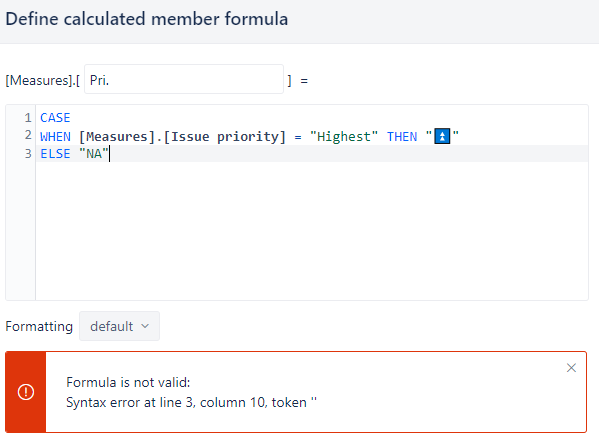
I’m still new navigating eazybi but I was hoping this would simply work. What am I doing wrong? [Measures].[Issue priority] shows me the correct priority in the text format but I cannot use CASE on it.
Thanks for the help.