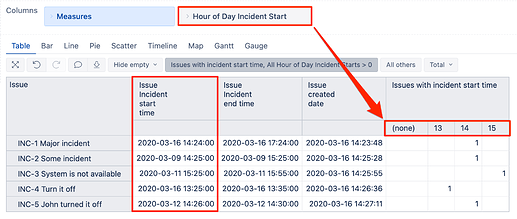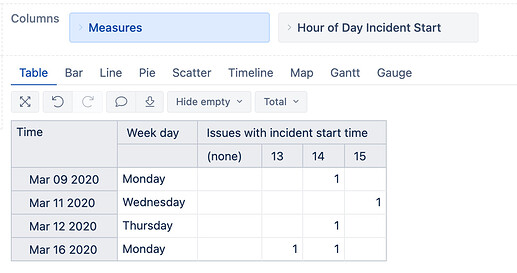Hi @DEGAN,
Welcome to the eazyBI community! ![]()
You can create a new dimension to indicate in which hour issue was created, and a code example is posted in another community post that you can reuse:
Keep in mind that this dimension only indicates the hour when an issue was created.
If you need hour from some other date time picker customfield, then you can adjust this code to this (change NNNNN to your customfield ID):
[jira.customfield_hour_of_day_incident_start]
name = "Hour of Day Incident Start"
data_type = "integer"
dimension = true
javascript_code = '''
if(issue.fields.customfield_NNNNN) {
var hours = new Date(Date.parse(issue.fields.customfield_NNNNN)).getHours();
issue.fields.customfield_hour_of_day_incident_start = hours;
}'''
In the report it looks like this:
and when using it with Time dimension:
Also, you can create a measure to indicate which weekday it is:
[Time].CurrentHierarchyMember.Get('Week day name')
Use cell formatting to set up limits for your heat map (check “eazyBI for Confluence” demo report to see how it can be done).
Or wait a bit for the next eazyBI version where improved cell formatting for heat maps are going to be added)!
best,
Gerda // support@eazyBI.com