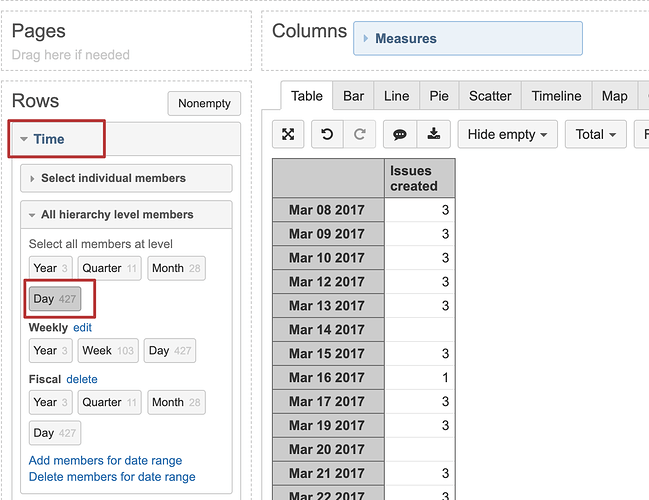Hi,
You can have the number of issues created per day by adding the Time dimension and expand all the members to the day level. The default measure Issues created is mapped to the time dimension by the issue creation date:
The solution for the hours’ breakdown would require the use of the advanced settings since the hour is not a standard dimension of the eazyBI data model.
You may try the following settings and import the Hour of Day Created field from the data import screen as a new dimension:
[jira.customfield_hour_of_day_created]
name = "Hour of Day Created"
data_type = "integer"
dimension = true
javascript_code = '''
var hours = new Date(Date.parse(issue.fields.created)).getHours();
return hours;'''
Kindly,
Janis, eazyBI support