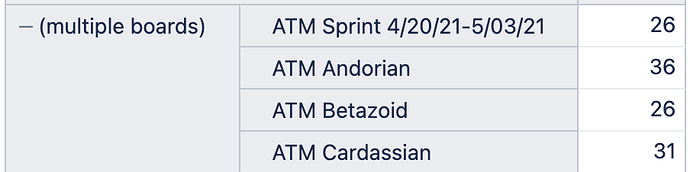There’s a report where a user is complaining that a Sprint is not showing on the correct Board, when I try to debug the report, I see the Sprint under the value ‘multiple boards’:
How Can I get the board name(s) or Ids to show the user that the Sprint belongs to multiple boards?
Thank you.
Daniel
Hi @Daniel_Luevano,
Jira allows representing sprints on several boards if they match the same filter criteria. eazyBI imports sprints mapped to one particular board only. We detect the original board where the sprint was created and import it into the eazyBI. If we can’t access this board details or do not see this board anymore we place those sprints under the (multiple boards).
The most probable reason for not retrieving original board data is that the board was deleted or the user authorizing import does not have access to the board.
However, since the eazyBI version 6.1 it is possible to build custom hierarchy within the Sprints dimension to group them as required.
You might read more about that in the community thread here - Combining different teams sprints into one - #3 by daina.tupule
Regards,
Oskars / support@eazyBI.com