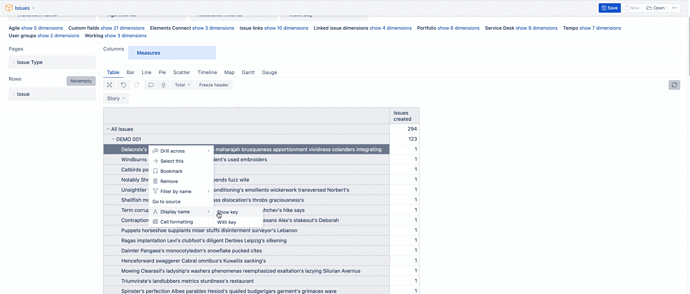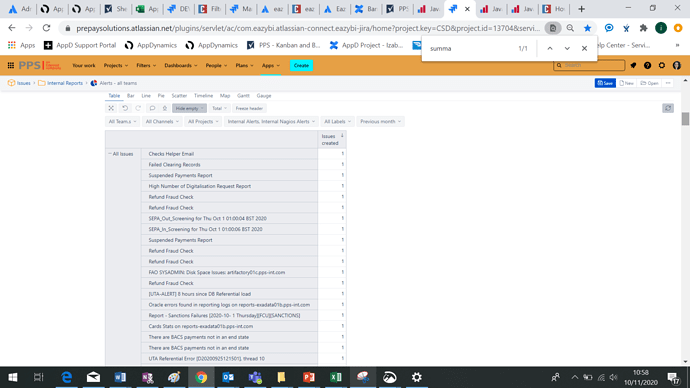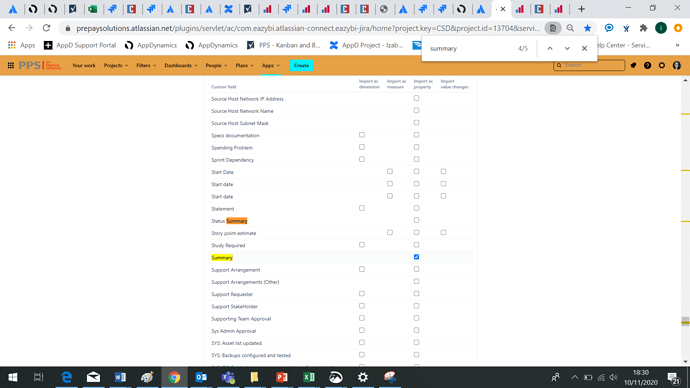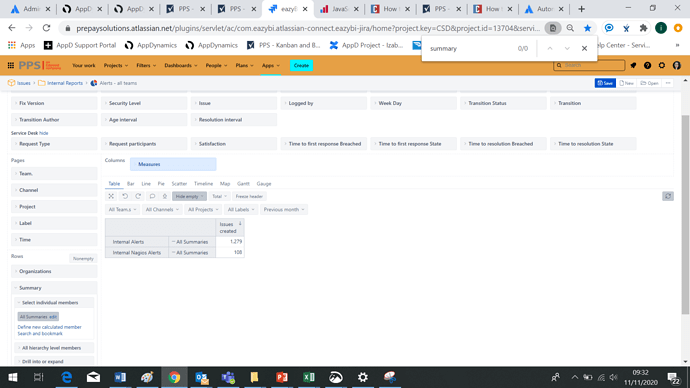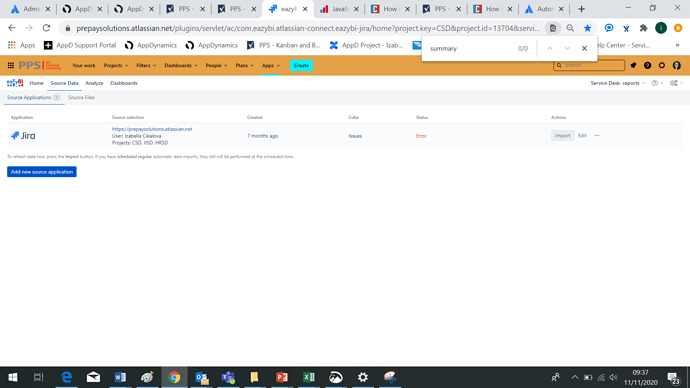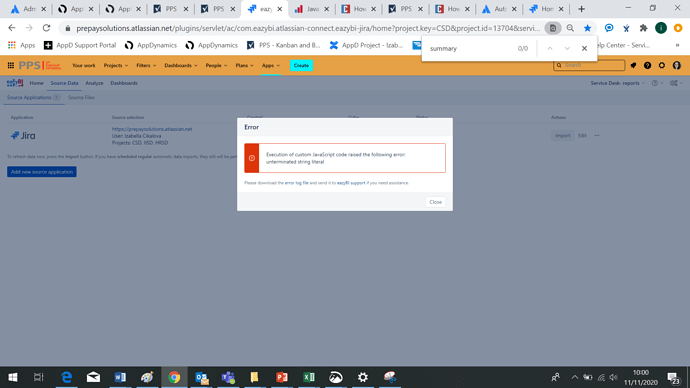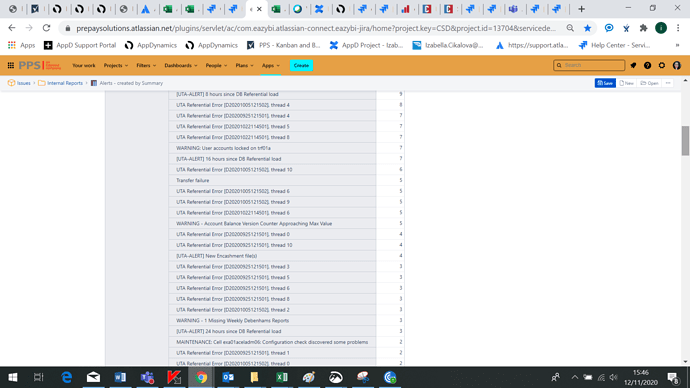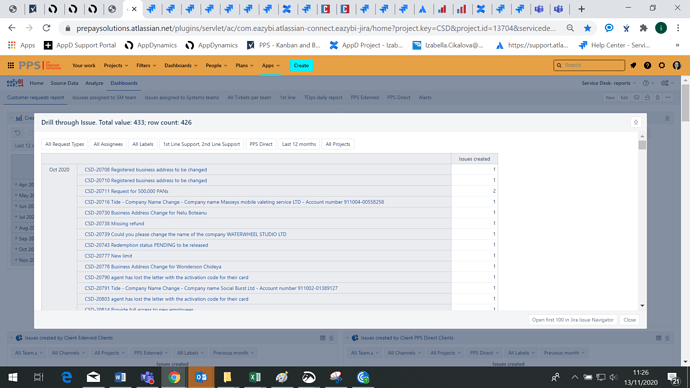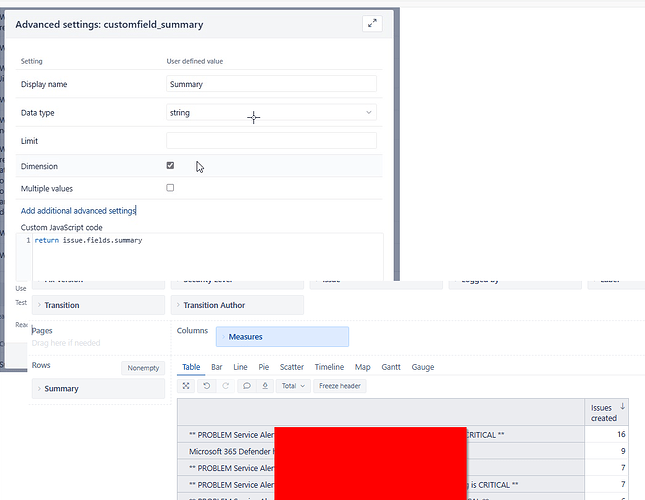Hi,
I need to crate a report with dimension “SUMMARY” for rows in the report and “Organization” for pages. The reason is that for organization Alerts we get automated alerts from our monitoring and we need to get report how many alerts of each kind we get ( each type of alert is stated in the “summary” field of the ticket.
Please advice how I can do this?
1 Like
Hi @Izabella_Cikalova
If you really need this field as a dimension, here is a way to do that.
But I would challenge you on this and recommend to start with just changing the display names for “Issue” dimension members (see attached gif)
Martins / eazyBI team
Than you. How can I create a piechart showing how many of each “summary” issues we have
Hi @Izabella_Cikalova
In that, case follow the instructions to import “Summary” as a separate dimension and then use this dimension in your report with a measure “Issues created”
That should aggregate the results for the issues with the same summary.
Martins / eazyBI team.
I can not add as dimension - it does not let me tick this box.
Also from the Knowledge base document is is written sumry instead of summary, is this correct:
[jira.customfield_sumry]
name = “Summary”
data_type = “text”
javascript_code = ‘’’
if (issue.fields.summary) {
issue.fields.customfield_sumry = issue.fields.summary;
}
‘’’
Hi @Izabella_Cikalova
Try the following settings to enable dimension import:
[jira.customfield_sumry]
name = "Summary"
data_type = "string"
dimension = true
javascript_code = '''
if (issue.fields.summary) {
issue.fields.customfield_sumry = issue.fields.summary;
}
'''
But before this would change the data_type, therefore, you should first unselect the existing “Summary” field and import data without it to drop the old settings.
Once the first is completed, it is safe to make changes to your advanced settings and then select the field for import again.
Martins / eazyBI team
Thank you, unfortunately it does not let me see the list of the summaries - please check attachment.
I followed the steps - removed the selection of Summary, imported the data, then added in additional settings the script, then imported again.
Now when I try to import again I receive ERROR:
Please share the error message!
Martins
I only see ERROR on the Status when importing, please guide me how to get more information for the error
Hi,
Thanks.
I found the error.
The javascript must end with 3 single quotes in advanced settings.
[jira.customfield_sumry]
name = "Summary"
data_type = "string"
dimension = true
javascript_code = '''
if (issue.fields.summary) {
issue.fields.customfield_sumry = issue.fields.summary;
}
'''
Please make the changes and then import data again
Martins
It worked, thank you!
Is there a way to define in “Summary” new calculated member which lists all the tickets with summary starting with text “UTA REFERENTIAL ERROR”?
Hi,
yes, you could create a new calculated member in “Summary” dimension to aggregate a filtered set of dimension members using regular expressions.
But such a method would be slow to calculate if you have many members in the “Summary” dimension.
A bit faster way would be creating a new calculated field (and import as a separate dimension ) with Javascript in advanced settings that splits all issues in two buckets (those where summary starts with a prefix and others) then filter the report by selecting a filter in new dimension.
Martins / eazyBI support
1 Like
Thank you, I will try to do this.
May I please ask you for help how to fix the Open issues numbers in the report. I see that for some reason eazybi is counting more that 1 for some of the issies and the reports show wrong values for issue open:
Hi,
If you are using a multi-value field dimension in a report context where one issue-can belong to multiple selections, the report would double-count results when using standard measures like “Issues created”.
Likely the issue CSD-20711 has both selected values “1st Line Support” and “2nd Line support” in the issue-screen field or maybe the PPS Direct is a calculated member that has multiple values from a dimension where two of them are represented for the issue.
Anyway, try using “Issues created count” - a predefined distinct measure.
Martins / eazyBI team
Hi everyone 
The following worked for me:
I just created a Calculated Custom field with Data type: string and Custom JavaScript code: return issue.fields.summary check the Dimension checkbox
1 Like