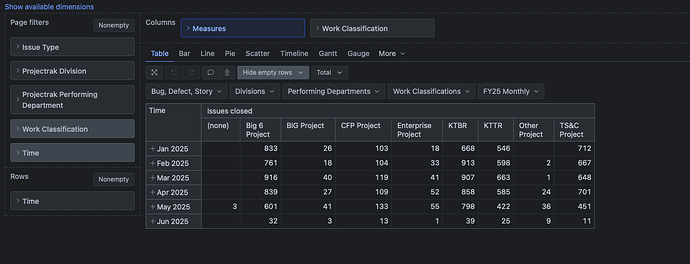I have a use case where I have a custom field called Work Clasisfication that is being used as a Measure and a filter. But I want to have the colums ordered in a specific order
Dave,
Thanks for the suggestion but that did not work.
Sorry mate, I know it works on some of my tables, assumed it was universal. The other way I have done it in the past, was to pick and unpick the columns in the order you want them. It’s a bit painful, but the columns seem to show in the order you have selected them.
Cheers
Dave
Hi,
What works for me is creating a new member in the “Work Classification” dimension where you aggregate all values in the desired order, then use this member in your report instead of the “all” member.
Hi @briantaylor !
@David_Horne and @Sebastien_RATEL already have answered your questions, so I’ll just chime in with a link to a Community post that explains the different ways to reorganize the columns when you have several dimensions in the Columns section:
Cheers!
Nauris