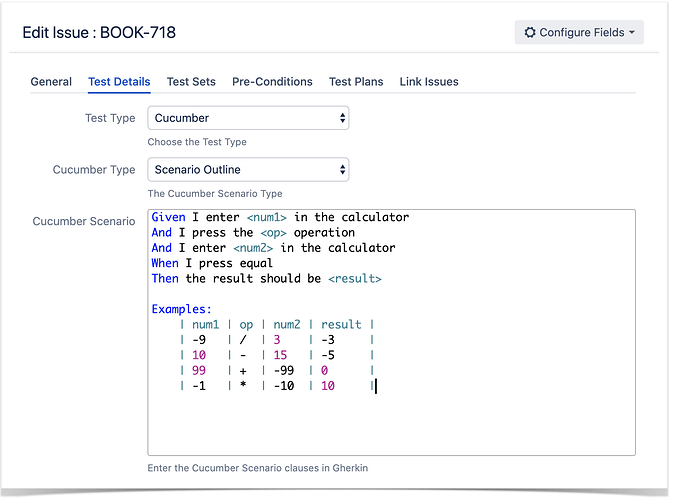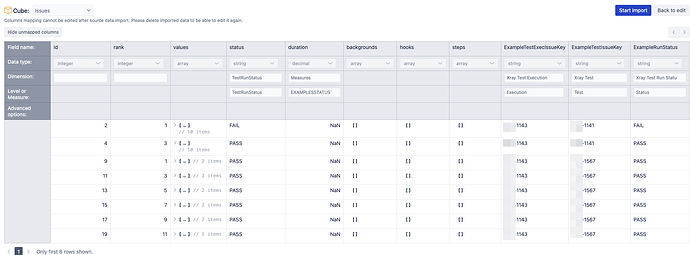Hi,
I want to create report in eazyBI which show me test run result for every example which is defined in Cucumber Test (Scenario Outline). I can see it in Test Run details in Xray but I can’t fetch that data to any dashboard/report/JQL in Jira/Xray. Maybe somebody done it before and can help to solve that issue?
Hi,
Could you share a couple of screenshots of how the examples are visible in Xray? That could help to check if there is a workaround for your needs with eazyBI.
Kindly,
Janis, eazyBI support
Thank you for your answer. Below you can see how it looks in Xray.
Examples in execution details
I want to fetch data from execution details.
Hi,
This information is not accessible in the eazyBI data model for Xray.
The smallest item in the data model is test execution.
A possible workaround could be the additional data import, as illustrated in this community post:
This solution requires a deep knowledge of the Xray database and may still have limitations to fully import the test examples.
Kindly,
Janis, eazyBI support
Thank you for your help. I have finished my work and now I have in EazyBI report which allows me to show all examples, with results, in cucumber tests.
Hi!
I’m dealing with the same problem. I tried the next Javascript:
var custom_examples_result = [];
getDocument(
'/rest/raven/2.0/api/testrun?testExecIssueKey=' + doc.testExecKey + '&testIssueKey=' + doc.testKey,
{ ignoreErrors: [404] },
function (result) {
getDocument(
'/rest/raven/2.0/api/testrun/' + result["id"] + '/example/0', { ignoreErrors: [404] },
function (example) {
if (example["status"]){
example["Example0"] = example["status"];
custom_examples_result.push(example);
}
});
}
);
return custom_examples_result;
But the second getDocument doesn’t work. I’m trying to use the API rest request defined in the 2.0
{{JIRA_BASEURL}}/rest/raven/2.0/api/testrun/{{TR2_ID}}/example/0
Could you share how do you solve this issue?
Thank you in advance.
I did that in EazyBI. I connected to JIRA DB, fetched appropriate data and created reports. When this solution will be ok for you. I will send to you more details.
I was able to import the data:
var custom_examples_result = [];
getDocument(
'/rest/raven/2.0/api/testrun?testExecIssueKey=' + doc.testExecKey + '&testIssueKey=' + doc.testKey,
{ ignoreErrors: [404] },
function (result) {
if(result["examples"]){
_.each(result["examples"], function(example){
if(example["values"][0]!="Id"){
example["ExampleTestExecIssueKey"] = doc.testExecKey;
example["ExampleTestIssueKey"] = doc.testKey;
example["ExampleRunStatus"] = example["status"];
custom_examples_result.push(example);
}
});
}
}
);
return custom_examples_result;
But now I cannot see them generating a report in easyBI, I’m not an expert on that ![]()
I try to select now the data imported, generating a new table and I cannot see the mapped data:
I cannot see what I’m doing wrong. Do you have any idea about what is wrong here?
Thank you in advance.