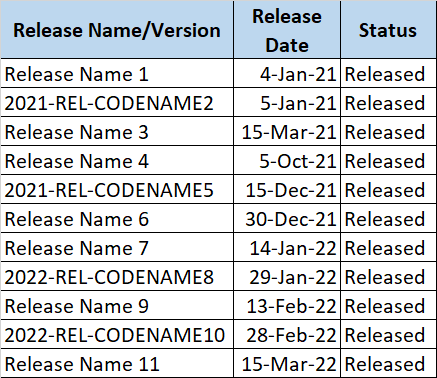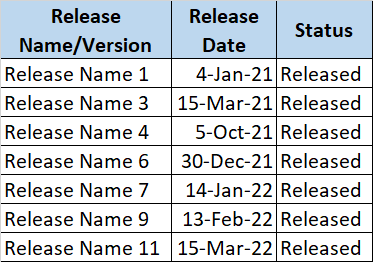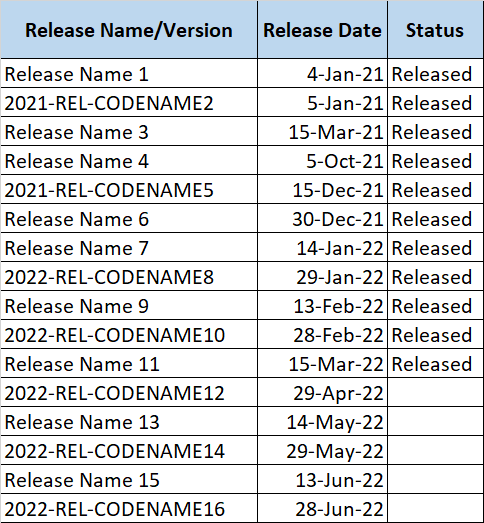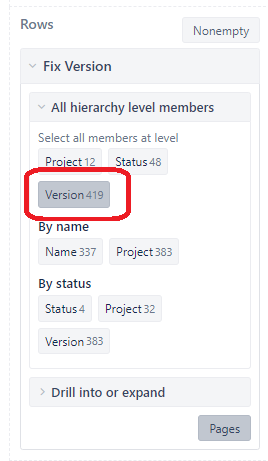Hi, I am trying create a report to filter out “versions” based on their names as well as their status.
- Would like to display only “Released” versions. I got this working, using a calculated member
[Fix Version].[JIRA PROJECT NAME].[Released].
- Above items gives me ALL released versions in the JIRA project, and in addition, I would like to remove versions based on their name (using a specific pattern). I am currently using this formula, but the results are the same as the point above
Aggregate(
Filter(
[Fix Version].[IC API Team].[Released],
NOT [Fix Version].CurrentMember.Name MATCHES ‘20*-REL-*’
)
)
Here is the sample data for ALL releases/version
This is the result of the first calculated member
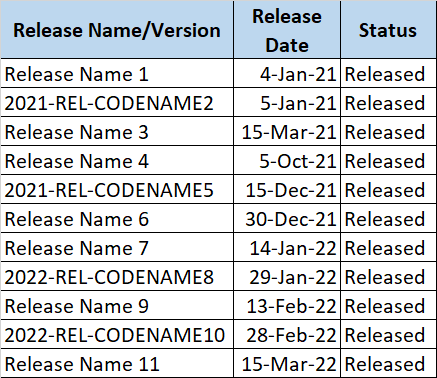
This is the EXPECTED result
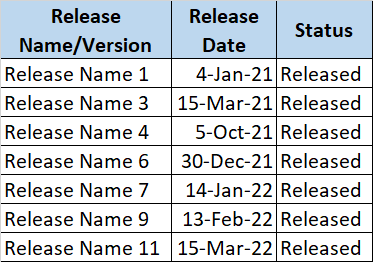
I have tried solution in Filter Fix version by specific name and a status, but it did not work.
Thanks for your help
Hi have resolved this issue. Using the following formula
Aggregate(
Filter(
[Fix Version].[Version].Members,
[Fix Version].CurrentHierarchyMember.get(‘PARENT_KEY’)= “PROJECT-NAME”
AND
[Fix Version].CurrentHierarchyMember.get(‘Status’) = “Released”
AND
NOT [Fix Version].CurrentHierarchyMember.Name MATCHES ‘20.-REL.’
)
)
And using “Version” as per picture below
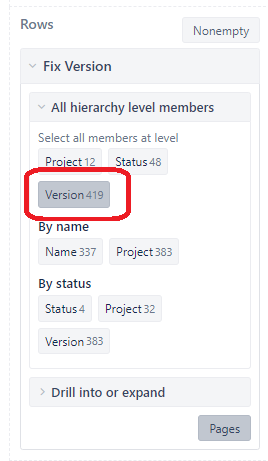
Hi @carlos.moran,
I am happy you found the solution on your own. Although, the first iteration seems more efficient and only lacks some minor details to return the desired result. Try the formula below:
Aggregate(
Filter(
[Fix Version].[IC API Team].[Released].Children,
NOT [Fix Version].CurrentMember.Name MATCHES '^20.*-REL-.*'
)
)
Best,
Roberts // support@eazybi.com
Thank you @roberts.cacus , this works!
Hello!
Could we get more info on why this solution works? Is there documentation on the proper syntax when using wildcards?
Hi @spamik206 ,
That is a great question. I apologize I didn’t get to it sooner.
The Fix Version dimension calculated member iterates through released versions from a specific project, based on the default hierarchy of the Fix Version dimension Project->Status->Version.
The condition below is responsible for excluding all Versions whose name matches the regular expression:
NOT [Fix Version].CurrentMember.Name MATCHES '^20.*-REL-.*'
This part below is the regular expression:
'^20.*-REL-.*'
It tells the MATCHES operator to look for versions whose name starts with “20” ^20, followed by zero or more characters .*, “-REL-” and again, zero or more characters .*. The NOT operator negates the condition.
You can find some information and simple examples here - Regular expressions.
Let me know if I missed anything and if you have any questions.
Best,
Roberts // support@eazybi.com