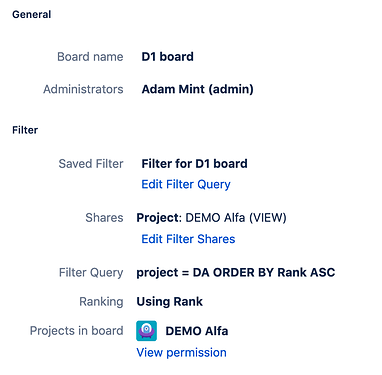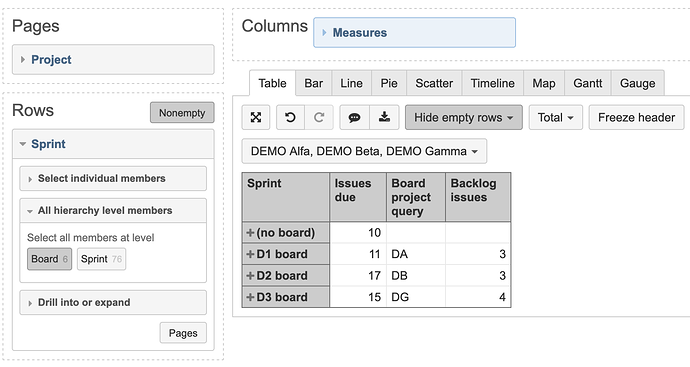How to generate report of Backlog % for a particular sprint
eazyBI does not import information about Backlog as we import only information stored directly in Issues. Jira stores only case when any issue is added to a particular sprint. eazyBI stores Backlog of all boards/sprints together, under (no board) member.
Jira detects backlog by request for each Board using JQL query. You can check out Board JQL filter in Jira and then use MDX functions to apply it in eazyBI.
In many cases, Board is related to one Project (one Team, etc.). I will use an example with Project. Here is Board configuration in Jira:
Example of retrieving Backlog issues for Boards by Project:
You can define references between Board and Project in one calculated measure. I called it Board project query:
CASE WHEN [Sprint].CurrentMember.Level.Name = "Board" THEN
CASE [Sprint].CurrentMember.Name
WHEN "D1 board" THEN "DA"
WHEN "D2 board" THEN "DB"
WHEN "D3 board" THEN "DG"
END
END
In the formula above, I mapped each Board name to a matching project key. The measure will work on Board level only.
The next calculated measure Backlog issues will filter out currently unresolved Issues from unsorted (no board) member by matching projects:
([Measures].[Issues due],
-- get project by this mapping measure
[Project].[Project].GetMemberByKey([Measures].[Board project query]),
[Time].CurrentHierarchy.DefaultMember,
[Sprint].[(no board)])
The formula above splits my ten issues from no board into particular boards:
You can use this example as a starting point to access Backlog for Board. Then you can expand it this for sprints. You would like to specify the relationship between backlog and a particular sprint.
Daina / support@eazybi.com