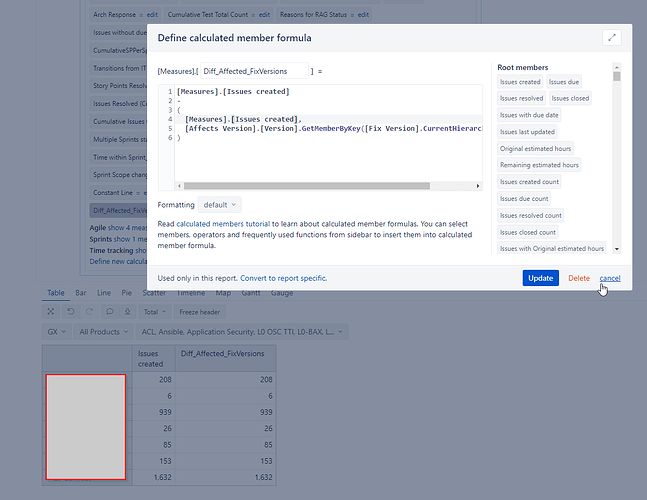Hello,
I have to create in a Bar Chart which includes all issues from Jira, grouped by Fix Version, where Affects Version is different by Fix Version. I’ve found the following question, but I want exactly the opposite: How to get all issues whose Fix Versions is same as Affects version
I’m new to eazyBI, and I don’t understand how I can do something like this. I have set Fix Version on Rows with Version selected, and after few hours I’ve came with the following calculated member formula for the Columns:
Count(
Filter(
Descendants([Fix Version].CurrentMember, [Fix Version].[Version]),
[Fix Version].CurrentMember.Name <> [Affects Version].CurrentMember.Name
),ExcludeEmpty
)
It does not work… Can someone please help?
Thank you!
Hi @Flavius225
Welcome to the Community! 
Happy to see that you are experimenting with MDX formulas!
In your case, a bit simpler approach would work just as well- define a new measure in the Measures dimension with the following formula:
[Measures].[Issues created]
-
(
[Measures].[Issues created],
[Affects Version].[Version].GetMemberByKey([Fix Version].CurrentHierarchyMember.Key)
)
If you have the Fix version dimension with selected Version level members in Rows then this formula will take the total number of issues created with the Fix version in rows and subtract it by the number of issues created that have the same Affects Version as the current row Fix Version.
You can also use other measures instead of the “Issues created” measure in this formula.
Let me know if this fits your use case or if you have any additional questions on this!
Best regards,
Nauris / eazyBI support
Hi @nauris.malitis
The solution that you provided works as expected. 
Thank you for your answer!
Best regards,
Flavius