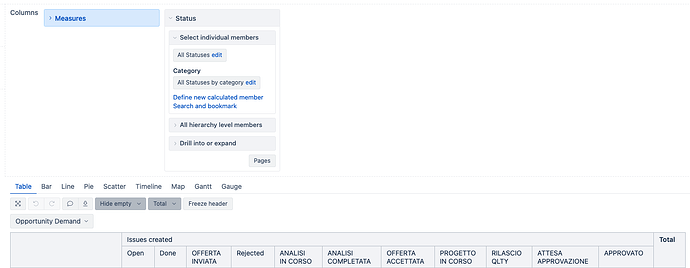Is there a way to order the status columns in the ‘Columns’ measurement section? What you see are the statuses as I get them by entering the ‘Status’ field in the column section of the eazyBI report. I would like the order to reflect the “logical” order of the Jira flow. For example, by putting “done” at the right end of the columns, which would be “rejected”. How do I do this? Can you please help me?
Hi kalos,
Thank you for reaching out to community!
Here is a community post about this topic: How to change order of columns and rows in the report?
To summarize - either bookmark them and add in the needed order or create calculated member in the Status dimension.
Kindly,
Ilze
1 Like