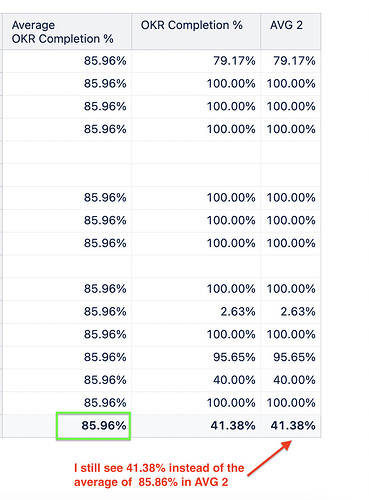Hi everyone,
I have found this article How to culculate "Average" of rows?
I’m trying to do something very similar - I need to show the average of all rows as it shows up for the Total rows (but I need the average instead of total). I was trying to apply the following:
CASE WHEN
[Issue].CurrentMember.Name="$total_aggregate"
THEN
ConstantColumnValue(CatchException(
Avg(VisibleRowsSet(), [Measures].[OKR Completion %])
))
ELSE
CASE
WHEN
Not IsEmpty ([Measures].[Issue Target Metric])
THEN [Measures].[Current Metric Completion %]
WHEN
IsEmpty ([Measures].[Issue Target Metric])
THEN [Measures].[Story Points Completion %]
END
END
But it still calculates the Total instead of the Average. Could you please help me with it? Thanks!