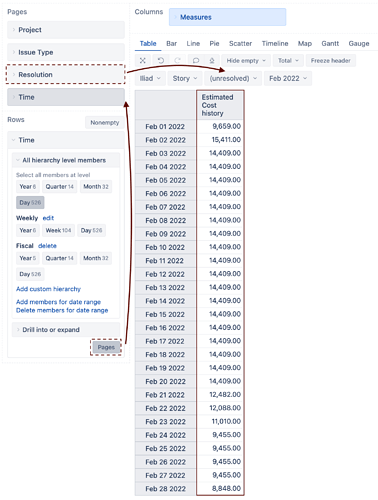I have created a custom numerical field for a specific type of Jira tickets, call it Risk Points. I have imported that field successfully into EazyBI and can use it as Dimension. I am having issues trying to use it as a measure, specifically:
I want to sum-up, and plot over time, the daily summed value of Risk Points for all of the open issues of a specific project over a specific time period.
Example.
0 1 2 3 (Risk Point value) Sum
Project A Ticket Type B March 25 2 3 4 1 11
Project A Ticket Type B March 26 1 2 3 0 8
Project A Ticket Type B March 27 0 3 1 0 5
I’ve watched a number of the videos and read some of the reference material but simply cannot piece this together in the calculated measures MDX Editor.