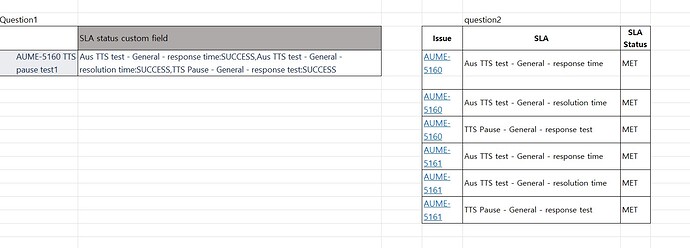Dear all.
I imported slastatus data from Time to sla into EazyBi and I get the table like attached question1.
I want to seperate the tabel by slsnames and get the table like attached question2.
Can you help me to make the table like in question2?
Here’s the script I used to import time to sla data into eazyBi.
==========
[jira.customfield_ttsSlaStatusCf]
data_type = “string”
name = “TTS eazyBI SLA status custom field”
javascript_code = ‘’’
if(issue.fields.customfield_13011){
var jsonObject = JSON.parse(issue.fields.customfield_13011);
var slaStatusArray = [];
jsonObject.forEach(function(value) {
if(value.slaStatus !== null){
slaStatusArray.push(value.slaName “:” value.slaStatus);
}
});
issue.fields.customfield_ttsSlaStatusCf = slaStatusArray;
}
‘’’
=============
Best Regards.
Lee.