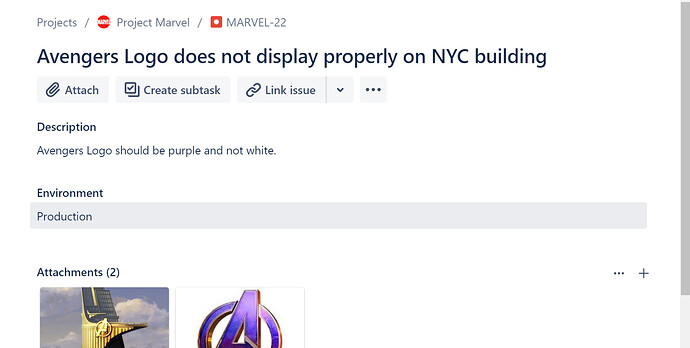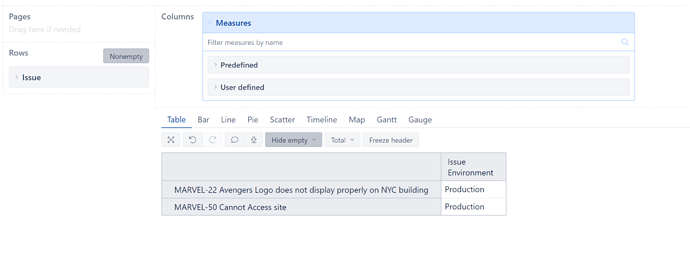Hello! I am attempting to import the out-of-the-box field “Environment” from Jira using the javascript block below:
#Import environment field
[jira.customfield_environment]
name = “Environment”
data_type = “string”
limit = 4000
dimension = true
javascript_code = ‘’’
issue.fields.customfield_environment= issue.environment;
‘’’
My import runs, but the value shows up as “None” when I pull reports even though the environment field is populated within my tickets.
Thank you! any guidance is appreciated