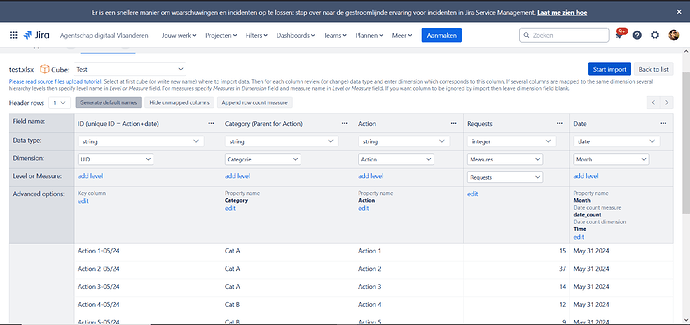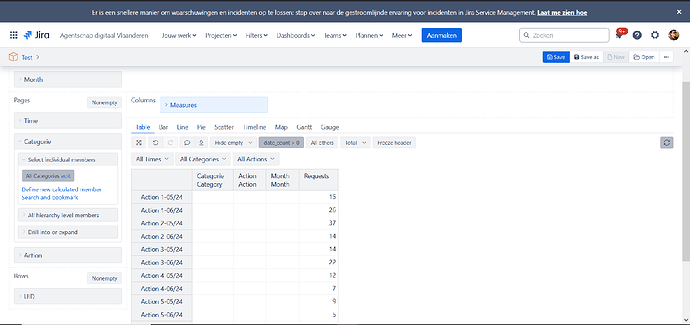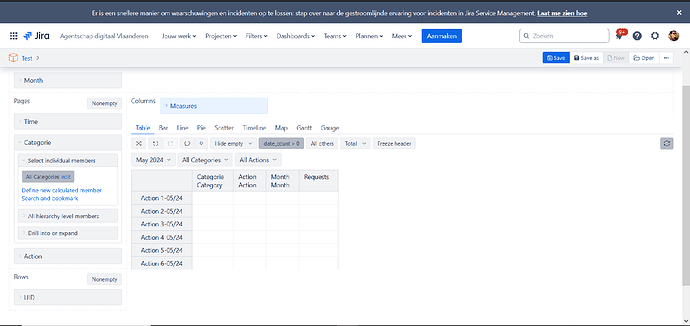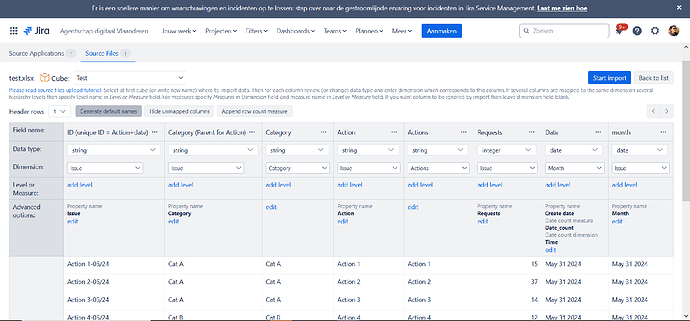I’m figuring out how EazyBI and importing Excel works. Used for self training a simple excel.
| ID (unique ID = Action+date) | Category (Parent for Action) | Action | Requests | Date |
|---|---|---|---|---|
| Action 1-05/24 | Cat A | Action 1 | 15 | 31/05/2024 |
| Action 2-05/24 | Cat A | Action 2 | 37 | 31/05/2024 |
| Action 3-05/24 | Cat A | Action 3 | 14 | 31/05/2024 |
| Action 4-05/24 | Cat B | Action 4 | 12 | 31/05/2024 |
| Action 5-05/24 | Cat B | Action 5 | 9 | 31/05/2024 |
| Action 6-05/24 | Cat B | Action 6 | 24 | 31/05/2024 |
| Action 1-06/24 | Cat A | Action 1 | 26 | 30/06/2024 |
| Action 2-06/24 | Cat A | Action 2 | 14 | 30/06/2024 |
| Action 3-06/24 | Cat A | Action 3 | 22 | 30/06/2024 |
| Action 4-06/24 | Cat B | Action 4 | 7 | 30/06/2024 |
| Action 5-06/24 | Cat B | Action 5 | 5 | 30/06/2024 |
| Action 6-06/24 | Cat B | Action 6 | 30 | 30/06/2024 |
As you can see I created a unique field, have a parent and a child (Category and Action), a measure (Requests) and a date.
In EazyBI it looks like this:
When I import and build a report I get ths:
No information from Category, Action and Time. I als have no possibility tot select a Category as filter (is empty), Action gives me possibillities). Time works, but when I select a specific mont (eg may) my requests disappears.
My conclusion is that my dimensions aren’t connected the right way with each other.
How can I make this work?