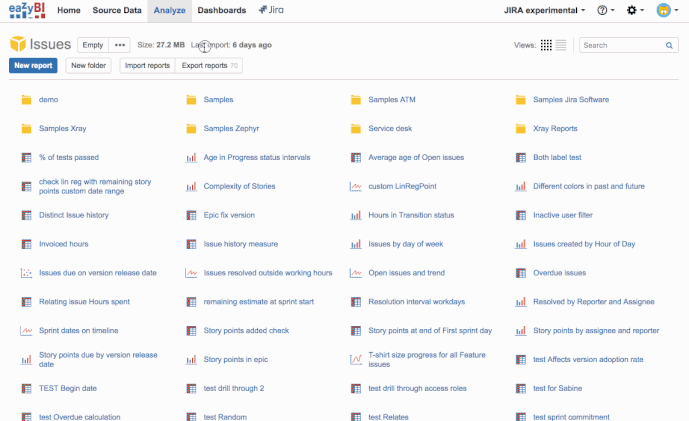Hi again,
On page 21-22 of https://drive.google.com/file/d/1Z6IIcJYS3UT3tFnXyAv9kkpaxbjKjKfb/view is describes creating a linked issue dimension. I want to do something very similar but ever copying the exact text into the advanced settings doesn’t seem to produce the “Additional Options” section in EazyBI.
This is my config block:
[[jira.issue_link_field_dimensions]]
name = “Epic Fix Version”
source_dimension = “Fix Version”
issue_id_column = “epic_id”
group = “Linked issue dimensions”
I’ve tried substituting various things for the issue_id_column (lie issue_key_column = epic_key, which would seem more logical but still nothing.
I’m probably missing something obvious again. Do I need to create a field first for example?
Many thanks…